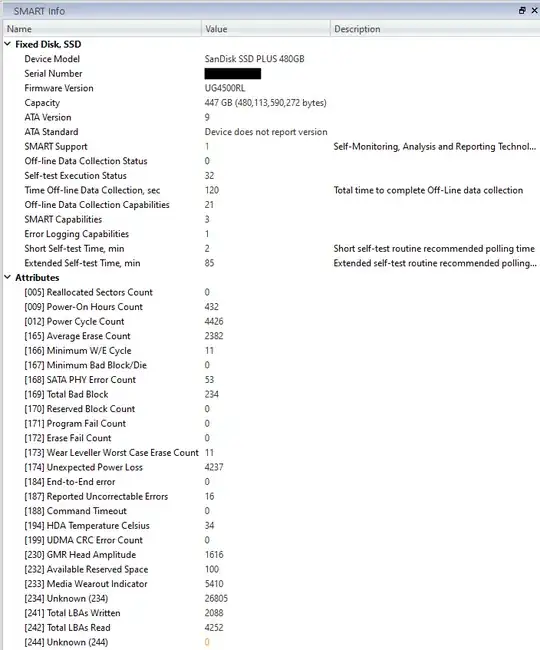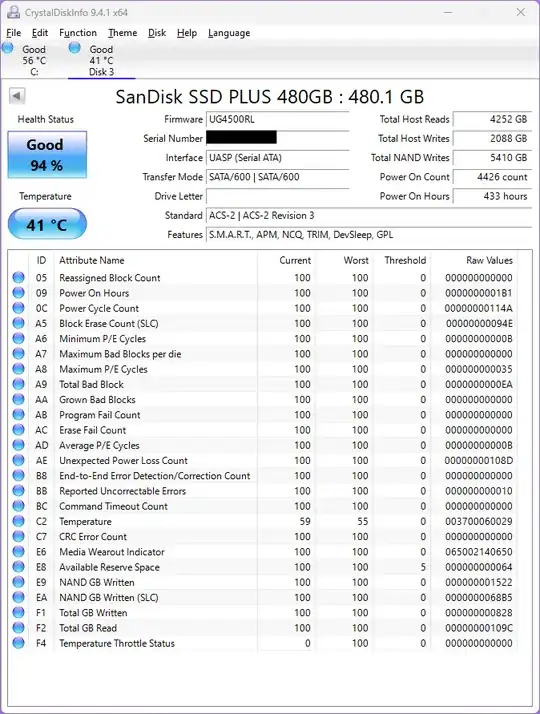I've just bought a used SanDisk 480GB SATA SSD and I'm wondering whether any of the numbers displayed in SMART are bad please?
In Active@ KillDisk Ultimate it shows "SMART warnings" on the disk (not shown on the screenshot below). Here is the SMART info:
Is this just saying there are warnings because it doesn't recognise the last attribute, 244? I see 0 is displayed in amber.
Obviously the Power Cycle Count is 10x higher than the Power-On Hours Count - which I guess isn't great? (4426 vs 432)
The Unexpected Power Loss is almost the same as the Power Cycle Count - which I'm guessing is also not good? (4237)
How do I interpret the numbers in:
| Attribute #. | Name | Value |
|---|---|---|
| 165 | Average Erase Count | 2382 |
| 166 | Minimum W/E Cycle | 11 |
| 168 | SATA PHY Error Count | 53 |
| 169 | Total Bad Block | 234 |
| 173 | Wear Leveller Worst Case Erase Count | 11 |
| 187 | Reported Uncorrectable Errors | 16 |
| 230 | GMR Head Amplitude | 1616 |
| 233 | Media Wearout Indicator | 5410 |
| 234 | Unknown Attribute - is this GB written? | 26805 |
Are any of these numbers bad?
Here is the report from CrystalDisk Info:
The firmware on the SSD is up-to-date according to SanDisk SSD Dashboard.
I ran both the short & extended SMART test in SanDisk SSD Dashboard, which passed.
Here is the SMART data from SanDisk SSD Dashboard:
| ID | Name | Value | Threshold | Health |
|---|---|---|---|---|
| 5 | Re-assigned Sector Count | 0 | None | N/A |
| 9 | Power-On Hours Count | 436 | None | N/A |
| 12 | Drive Power Cycle Count | 4426 | None | N/A |
| 165 | SLC Block Erase Count | 2382 | None | N/A |
| 166 | Minimum P/E Cycles | 11 | None | N/A |
| 167 | Maximum Bad Blocks per die | 0 | None | N/A |
| 168 | Maximum P/E Cycles | 53 | None | N/A |
| 169 | Total Bad Blocks | 234 | None | N/A |
| 170 | Grown Bad Blocks | 0 | None | N/A |
| 171 | Program Fail Count | 0 | None | N/A |
| 172 | Erase Fail Count | 0 | None | N/A |
| 173 | Average P/E Cycles | 11 | None | N/A |
| 174 | Unexpected Power Loss Count | 4237 | None | N/A |
| 184 | End-to-End Error Detection/Correction Count (EEEDC) | 0 | None | N/A |
| 187 | UECC Count | 16 | None | N/A |
| 188 | Command Timeout Count | 0 | None | N/A |
| 194 | Temperature | 105.8ºF | 41ºC | None |
| 199 | SATA CRC Errors | 0 | None | N/A |
| 230 | Media Wearout Indicator | 6.80% | None | N/A |
| 232 | Available Reserve Space | 100% | 4% | excellent |
| 233 | NAND GB Written | 5410 | None | N/A |
| 241 | Total GB Written | 2088 | None | N/A |
| 242 | Total GB Read | 4252 | None | N/A |
| 244 | Temperature Throttle Status | Off | None | N/A |
I think they used the SSD for photography stuff before, but I'm not sure. I do know that they used it on a Mac previously with the HFS+ filesystem (it's still formatted as this at the moment).
It's an internal SSD. If it had have been an external SSD then I might understand the Unexpected Power Loss number, if they had just unplugged the USB cable without doing a Safely Remove Hardware & Eject Media first (or whatever the equivalent is on Mac).
I can always return this disk if it looks like it might at all be dodgy, but I could do with some help interpreting the numbers please - so I know what to tell the seller. Any help is much appreciated - thanks!