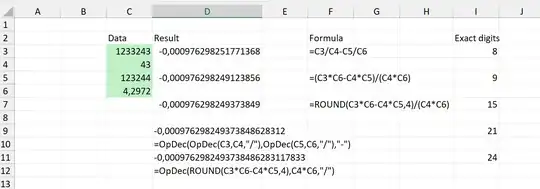I have an odd issue that I've never come across, and it seems to be specifically to one sheet of an excel file I compiled.
The sheet includes some very precise astronomical formulae, and sometimes the calculated numbers need to he accurate to 12 decimal places.
The issue is that when the calculated value has a repeating decimal, Excel is giving an inappropriately short rounding with a host of trailing zeros. E.g the number that is supposed to be output as 7.760416666667 comes out as 7.760416670000.
I don't know why it is this sheet specifically that is giving this issue. I've looked around online for people having similar issues, but I can't find any. Does anyone know how to fix this problem?