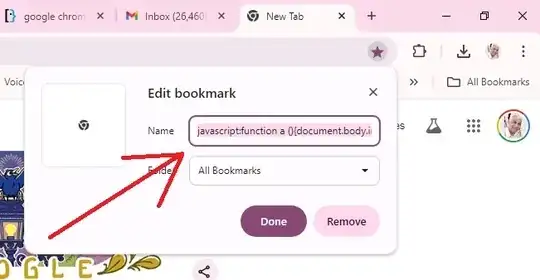I saw a response to the similar question at;
Whereby Stuart McLaughlin suggested this;
Create a new browser bookmark and copy the javascript code below into it - when you want to copy some text from wikipedia, just click it beforehand and it'll remove all instances of [n] to meet your requirement in the question.
javascript:function a (){document.body.innerHTML=document.body.innerHTML.replace(/<sup\b[^>]*>(.*?)<\/sup>/gi, "" );return;}; a();
Behind the scenes, it's just doing a regular expression search and replace of all ... HTML tags on the page. I've just tried this in IE7 and it works fine, so hopefully should be ok in other browsers too. I'll credit this SO thread with pointing me in the right direction - I knew a bookmarklet was the way to go, but had never written one before.
Since there is no web page to create a bookmark, I have no idea what and how to bookmark. And then exactly where should I place this JavaScript code in the Chrome browser? Can anyone guide me step-by-step?
I tried to create a new blank Chrome browser bookmark and pasted the Javascript code in it, but it did not work. Here's the screenshot;
Please advise.
Amir