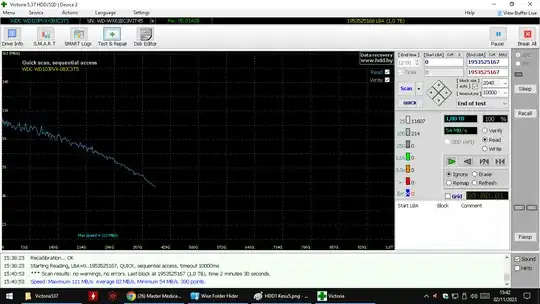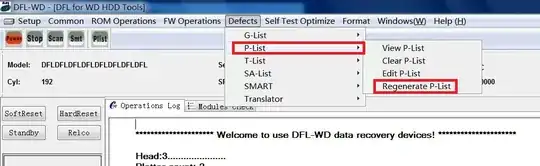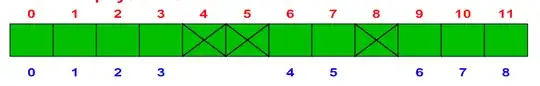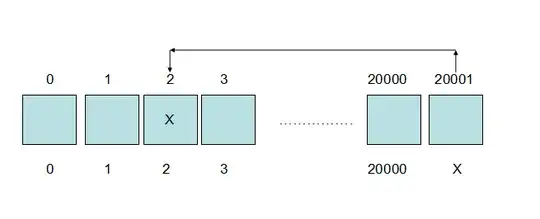What is SMART and what does resetting do?
You're totally oblivious to what SMART is and what resetting SMART does. SMART is merely a reporting technology. Resetting SMART 'resets' the SMART reports, nothing more. It resets the counters. Sectors that were previously reallocated remain reallocated.
An example
Let's assume a drive with grown defects. The defective sectors will be added to the G-List (This is not SMART), the drive will no longer access these sectors; they're no longer part of LBA space. Resetting SMART has zero consequences for the actual G-List. It will only accomplish that SMART reports zero reallocated sectors while in reality the amount of reallocated sectors remains the same.
IOW, your Victoria quick scan will not able to detect these, nor will the full scan.
This software/hardware combo is designed for data recovery but you could use it to 'refurbish' a hard drive too. However tools exist that whole batches of drives can be connected too and they can be refurbished in batch:
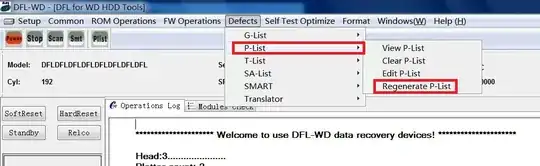
Moreover, a properly refurbished hard drive will not only have SMART cleared, chances are that G-List itself is cleared and the grown defects will have been added to the P-List, then a new translator is created using our updated P-List. Victoria will have no way of detecting this, every bad sector that existed is now outside LBA space.
If we assume such a full refurbish where SMART was cleared, G-List is cleared and new translator was built based on P-List then even on a hard drive with initially many bad sectors this may be undetectable. The bad sectors are still there, but with the new translator they can simply be skipped:
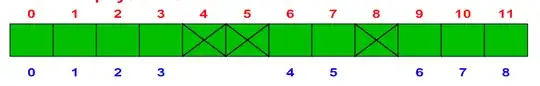
If we'd assume a simple SMART reset only we may be able, in theory, to detect reallocated sectors as slow(er) sectors. After all to read the reallocated sector, the drive has to access a different location on the drive:
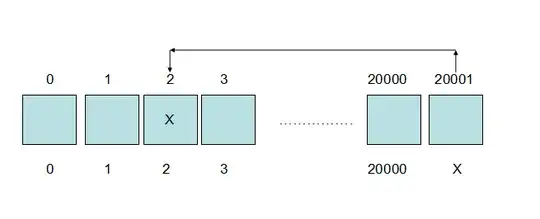
Conclusion
Depending how the drive was 'refurbished' you may be able to detect previous sector reallocations, but on a properly refurbished hard drive you can not as far as SMART and surface scans are concerned.