I have Windows 10 home and I follow the steps here.
I restarted the PC after I did the steps and it still shows the lock screen
I have Windows 10 home and I follow the steps here.
I restarted the PC after I did the steps and it still shows the lock screen
Immediately after a reboot there is the standard login screen, if that's the case you need to enable autologin: Autologin Windows 10 20H2
Instead, if it happens after the computer has been idle for a while it could be the screen saver, check the screensaver settings:
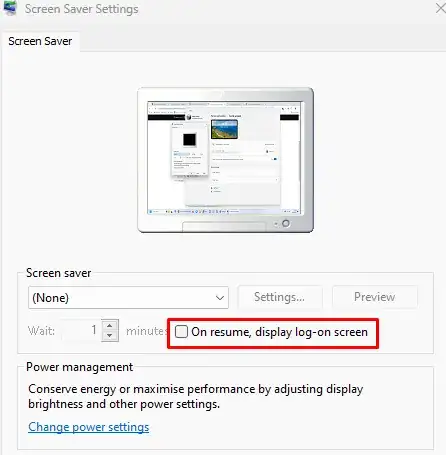
If none of these suggestions work, try here: Prevent Windows 10 from Locking When Monitor Turns Off or How to disable Windows 10 lock screen password on IDLE only