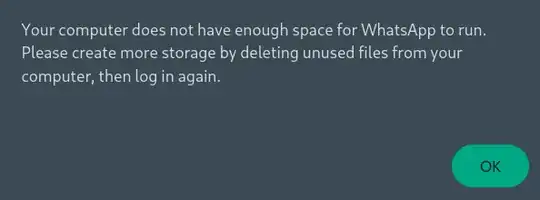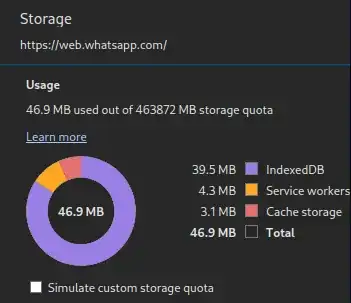I just had this error message, and I asked Meta AI what this means, because I have at least 10GB of free disk space available. It told me that it's actually talking about RAM.
When WhatsApp Web displays this message, it's likely talking about the amount of RAM available on your computer, not disk space
|
total |
used |
free |
shared |
buff/cache |
available |
| Mem: |
31861 |
26054 |
2488 |
1816 |
5594 |
5806 |
| Swap: |
975 |
973 |
2 |
|
|
|
There's quite a lot of RAM available, but I had run out of swap.
It seems like my system had been fairly tolerant of RAM exhaustion and swapping (it quietly fixed it while I was using it), whereas WhatsApp Web logged out.
(I could have tested to see if WhatsApp Web was just being sensitive to a full swap by trying to log in again at that point, but I didn't think of this at the time)
I moved the contents of swap to main memory
sudo swapoff -a; sudo swapon -a (Linux)
and WhatsApp Web then allowed me to log back on.