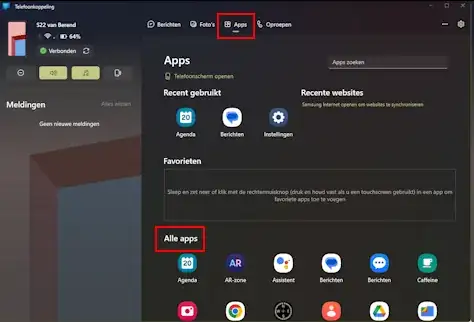I have an Android phone with both a personal and a work profile.
In Microsoft Phonelink, I can open a phone app, so that it is displayed in Windows (11) as a separate app, with its own taskbar button, e.g. for Whatsapp:
However, I can only do this with apps installed in my personal profile. The apps in my work profile are not listed under All apps on the Apps tab:
The only way seems to be to open the phone screen (Telefoonscherm openen in the screenshot), which will give me Android's launcher, and open a work app from there. In this case, the app will not have its own taskbar button, but will be grouped with the one from Phonelink.
Is it also possible to use apps in my work profile the same way I can with personal apps?