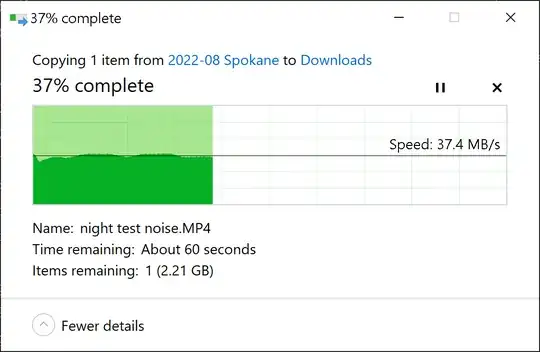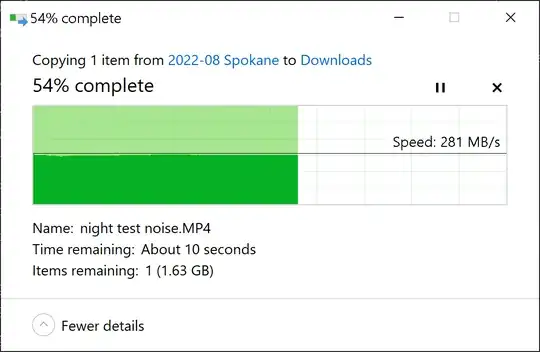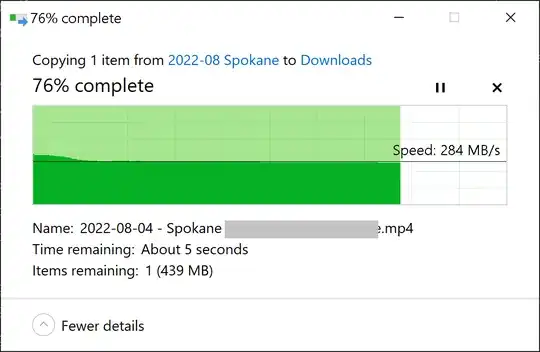I noticed that my hard drive is 8 times faster after replugging the USB hub it is attached to. How is that possible?
My configuration:
- Seagate Exos X22 20TB SATA 6Gb/s 7200RPM 3.5-inch Enterprise HDD (ST20000NM004E) (pic) connected via SABRENT USB 3.0 to SATA External Hard Drive Lay-Flat Docking Station (pic) attached via USB to an Anker 4-Port USB 3.0 Hub (pic).
- laptop MSI GS76 Stealth 11UH (mirror) with Windows 10 Pro 21H2.
More info:
- I replugged the USB hub just a few seconds after unplugging it. I replugged it to the same USSB port on the laptop. I didn't do anything while it was unplugged.
- No other programs is accessing the drive, at least not meaningfully (I monitor the disk activity via Windows Task Manager and Windows Resource Monitor).
- I've noticed that behavior twice already over the past 4 days, so this is not a one-time fluke.
Before replugging the USB hub, the reading speed is ~37MB/s:
After replugging the USB hub, the reading speed is ~281MB/s with the same file:
After replugging the USB hub, the reading speed is ~284MB/s with a different file: