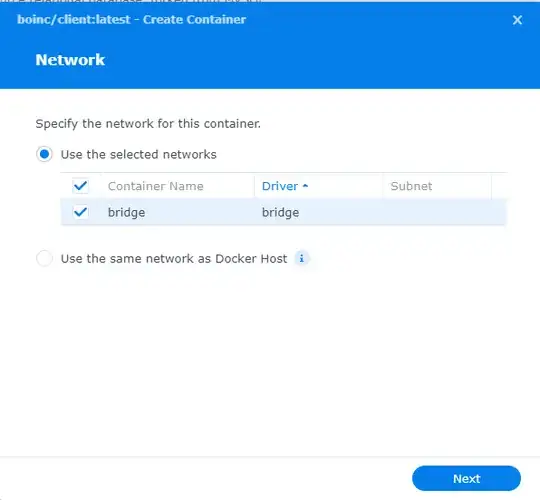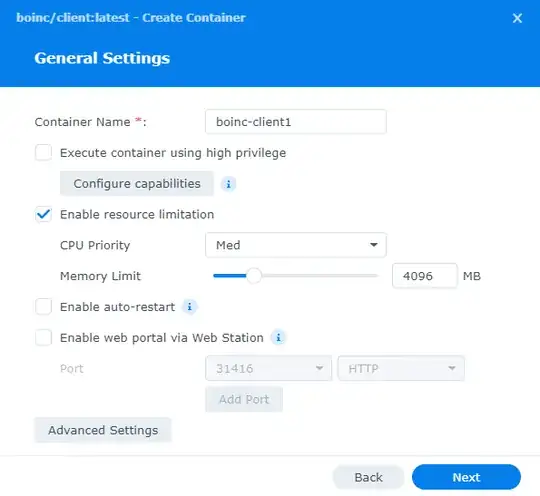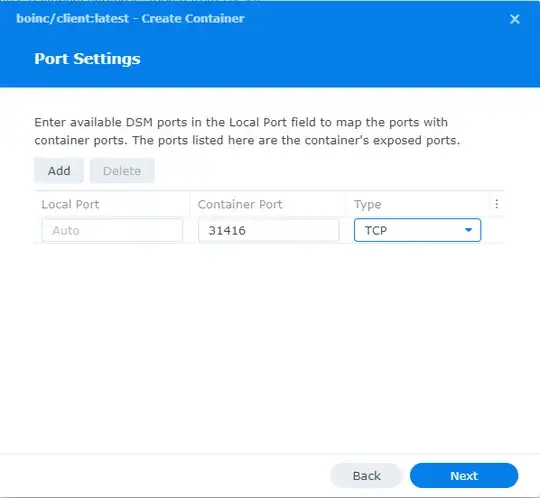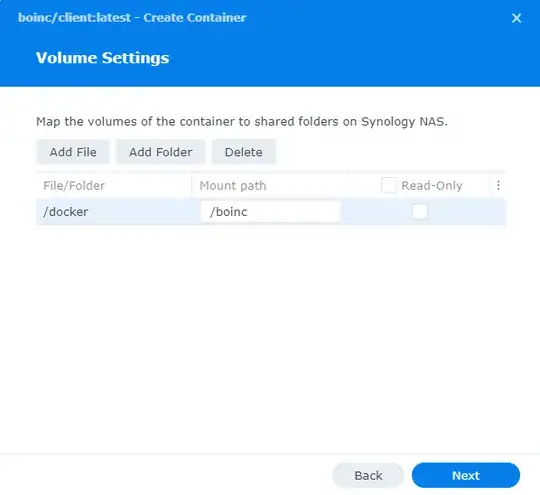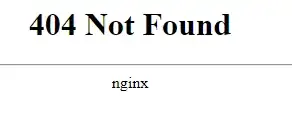I'm having an hard time trying to install boinc_client Docker on my Synology.
After having downloaded the latest image through the Synology Docker I launch the image and I use the default setting bridge
I tune a bit the CPU and the Memory and I let all other settings as default:
I keep the port as the default one:
I set a folder in my volume:
Now the container is created and it's up and running on my Synology at port 31416
But if I try to connect to it:
404 Not Found
nginx
What am I doing wrong?
On the official documentation is not written what is the default web page for the boinc_client.
I believe the root cause is overall the network setup but I tried with or without bridge; I tried setting different port with HTTP/HTTPS; I also tried setting the host as the IP address of the Synology. Nothing seems working.