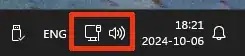One of the common issues that I've seen on multiple machines in both Windows 10 and Windows 11 is that when an audio device is disconnected, or when an application tries to change Bluetooth mode between "Headphones" and "Headset", the menu for sound in the task bar becomes inaccessible. Sometimes this resolves by restart, sometimes reconnecting the device is enough.
My question here is which service manages this icon/menu on Windows 11, where reconnecting the device does not seem to fix this. To be clear, this icon:
It does not do anything when clicked after disconnecting bluetooth device. I am expecting a service found in services.msc that, if restarted, should make it work again.