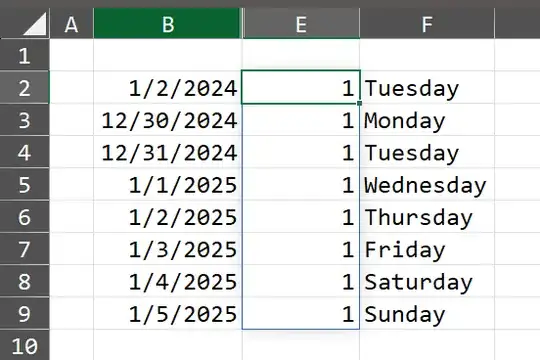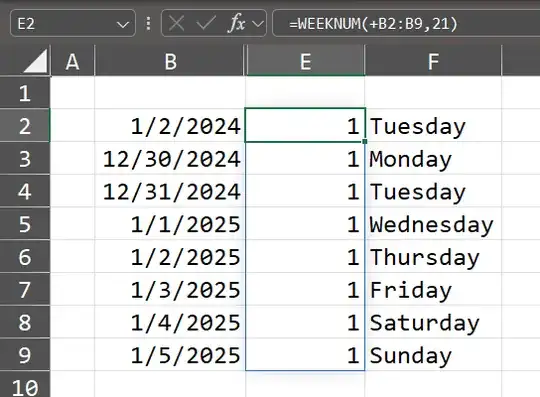According to Microsoft, the Excel function WEEKNUM is used to return the week number for the specified date based on a specific model (1 or 2). The week number indicates where the week falls numerically within a year. Model 2 means that the week containing the first Thursday of the year is the first week of the year and is numbered as week 1. This system is the methodology specified in ISO 8601, commonly known as the European week numbering system.
So, assuming dd/mm/yyyy format, WEEKNUM(02/01/2024, 2) should return 1, because 2 January 2024 is Thursday.
However, if I use that function on the week starting on Monday, 30 December 2024 and ending on Sunday, 5 January 2025, I get
30/12/2024 53 Monday
31/12/2024 53 Tuesday
01/01/2025 1 Wednesday
02/01/2025 1 Thursday
03/01/2025 1 Friday
04/01/2025 1 Saturday
05/01/2025 1 Sunday
As far as I know, the number of week should be THE SAME independently on the provided date. Should I assume that this is an Excel bug or is intended?