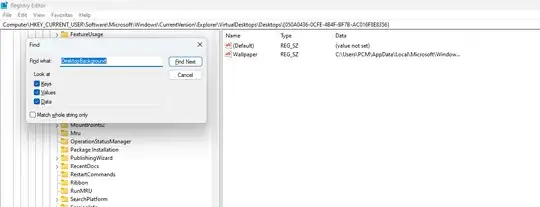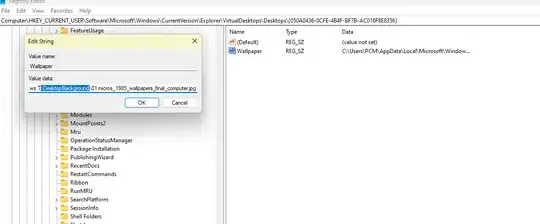My desktop background is set to slideshow. At this moment I am seeing an image on the desktop. How do I find the corresponding image file?
For example, it would be enough to find the slideshow folder and look for a similar image there manually.
What I tried:
- Right-click on the desktop / Personalize / Background / Slideshow / Browse button. This opens
C:\Users\<my name >\OneDrive\Pictureswith a few subfolders, but no image files at all.
NEW EDIT: There is an allegely similar question about Windows-10, but that one is not specific for slideshow The accepted answer there only gives some predefined Windows path for a (static ) copy of the fixed background image, NOT the path the the configured slideshow folder.
My question is NOT a duplicate of that one. I still urgently need an answer. Please read and understand my question before closning it. Actually almost all questions on this site are about the same: Windows or even computer software. Then the all are duplicates. So the entire site is to be closed. But please keep my question! This site is for asking for help and giving help, not for arbitrary censorship! PLEAS re- open this question!
- Even recursing into the subfolders shows no image files, but only a few
.inifiles.
Any other way to find where my slideshow is located?
EDIT: Some users suggested that this question is a duplicate of allegely similarly-looking existing questions, but in fact asking different things.
I clarify that in my case the desktop background is not the one preset with Windows or installed with a professionally-made theme. I think at some point I changed the desktop background to slideshow folder with my own images. I think that the landscape that I am seeing in the slideshow at this moment is my own (I kind of recognize the place.) But I have many thousands photos scattered all over my disks
So my question is not about some predefined folder and not about themes installed with an automatic installer. I ask which folder the custom slideshow is set to. Ideally, I would even like to know which file from the slideshow folder is shown at this moment. Of course, if I knew which folder contains the slideshow images, I could find a similar image there manually. So my question is about where all my custom slideshow images are located. I know that many months (or years) I configured this setting myself, but I don't remember it So my question is about how I can find out what setting I configured for the custom slideshow background. By slideshow I mean that my custom background changes every minute or every several minutes, using images from some folder that years ago I myself specified somehow. This is not a duplicate of questions asking about some predefined Windows directory. Also, I have indicated that my question is about Windows-11. For Windows-7 the answer is likely different.