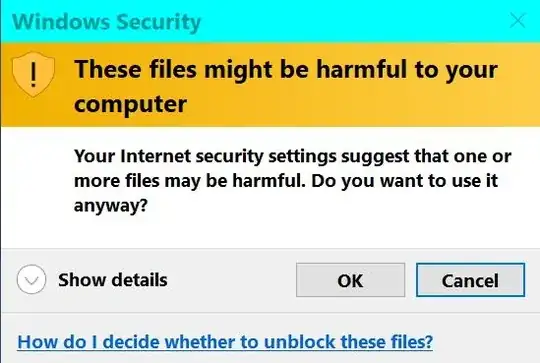I've been seeking an answer for a long time.
This began happening maybe 1-2 years ago. But everything I currently have in place was there well before these symptoms began.
I seem to have unique circumstances, or at least atypical. I have an encrypted drive (created with Veracrypt). Every time I right click on any type of file in that drive, and "drag and drop" it elsewhere, anywhere else, when I release the right mouse button, the alert message appears.
However, nothing happens if I cut/paste or copy/paste.
The standard explanations, which do not include my "drag and drop" scenario, say these files were originated and imported from the internet, or a local area network or another computer.
This thread mentions drag and drop behavior, but that's where the similarity ends. The responses cite IP address from other sources.
Should I add my IP Address to Local intranet zone?
Example:
- I just created a simple image of a blank portion of my desktop, and saved it to my desktop.
- I then dragged and dropped it to my encrypted drive. The warning did not appear.
- I then dragged and dropped that same file back to my desktop, whereupon the alert did in fact pop up when the right mouse button was released.
The obvious common factor here, at least in part, would be the encrypted drive.
Is there some security setting that is responsible, or some way to exclude the contents of the encrypted drive from being flagged?