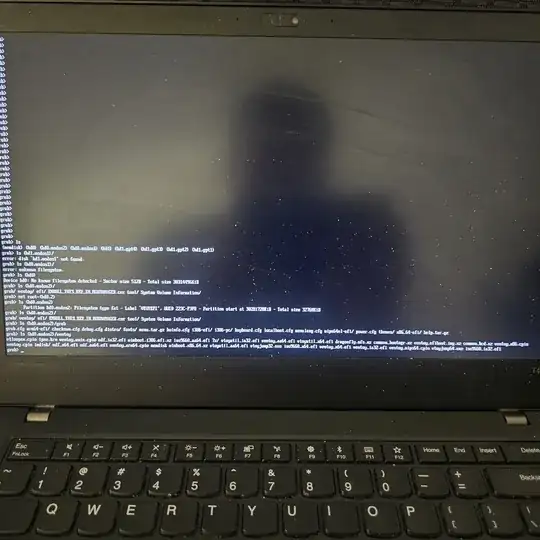I am trying to create a dual boot Live USB of Ubuntu 22.04.4LTS and Windows 10, using Ventoy v1.0.99
When I first created the Ventoy Live USB, I was getting "Verification failed: (0x1A) Security Violation Error" when booting it, despite each of the OS' above booting fine on the USB's I got images off.
Then I found the guide (on Reddit) to mount a recent version of Linux, and copy the files BOOTX64.efi and mmx64.efi from the other Linux to /EFI/BOOT in VentoyEFI. And rename grub.efi in /EFI/BOOT in VentoyEFI to grubx64.efi.
However this changed nothing.
Next I moved grubx64.efi from the working version of Linux Live CD I had included in the Ventoy system (on a hunch), to the VentoyEFI, and it booted to the below, no security warning.
Evidently there is a key (still, from reading about issues with Ventoy version 1.0.98) that grub in Ubuntu 22.04.4LTS needs to have copied ?into the BOOT64.efi of the VentoyEFI, to make that system work, no?
How do I get the key in Grub into the boot system of Ventoy?