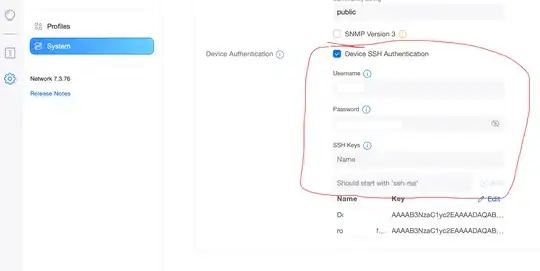I live in an isolated house, where the only Internet access is thru a telephone operator. So I have an antenna (Zyxel 4G LTE-A Outdoor Router,PoE LTE7460), and thanks to the (5G!) service and an unlimited data-plan subscrition, I enjoy quite a good service. However,...
The antenna sometimes unexplicably freezes, and the only way to restart it is by cutting the (PoE) power. It is unaccessible from inside the LAN, outside the lan, and no error messages are ever logged. This also means that no ssh/Web session is possible. Apparently, it is a well-known problem.
When I am at home, no big deal, but occasionally I am away from home, and I cannot access my data until someone (me) returns. As a work-around, I thought that I might plug the PoE injector into a smart, mqtt-compatible plug, and programmatically control this from my (debian) server the usual way, i.e. when the canary (ping -c1 8.8.8.8) does not reply, cut off the power, wait for 5 minutes, restart, rinse, repeat.
Is there a better way? Maybe a managed, PoE switch? Is there anyone who has faced a problem like this?