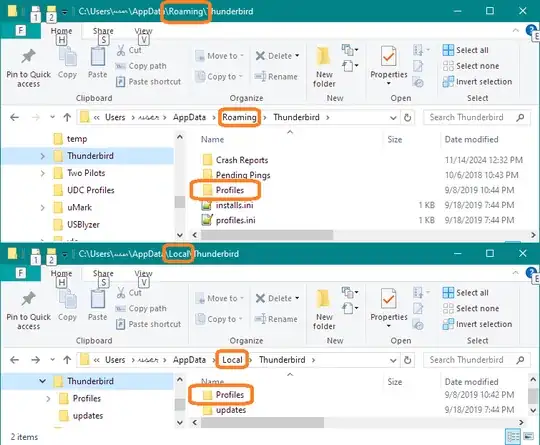Recently, I needed to import a saved Mozilla Thunderbird profile from a drive image made the day before. It should have been simple -- the newly-installed email client was the same version as that in the image, v. 128.4.2 esr, the operating system was the same, Windows 10 22H2. In the past, I'd just copied the whole folder,
C:\Users\<user_name>\AppData\Roaming\Thunderbird,
and all my settings and downloaded IMAP email messages would be brought over.
However, on doing that, a message was displayed that the profile was not compatible with this version of Thunderbird!
After uninstalling Thunderbird, and then reinstalling, I tried using the Tools -> Import dialog to bring in the data via Import from another Thunderbird installation. That failed, too, for unspecified reasons... nevertheless, accounts were created, but no login or passwords came though.
How can I bring back that profile without having to restore the whole drive?