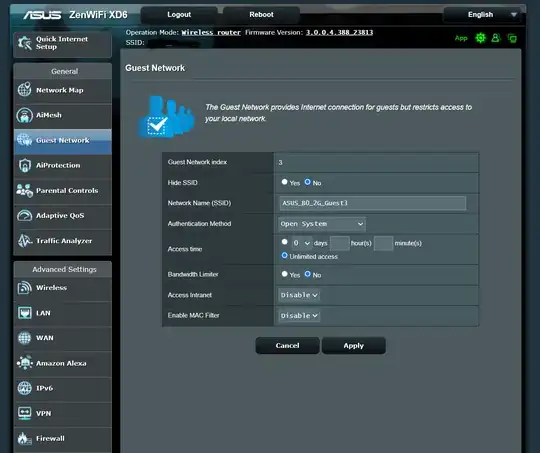I have three Asus ZenWiFi XD6 nodes in my home. They are interconnected by a wired Ethernet backhaul. The central node, acting as the router, has two SSIDs - "home" and "IoT" (which is, essentially, supposed to be a "guest" network with no access to the home network).
Only the home SSID is being offered by all three nodes. The IoT SSID is being offered only by the central node. I discovered this when I tried connect a new webcam to the IoT network in my garage, which gets no signal from the central node, but plenty of signal from the remote node I put into the garage.
The ASUS Support page says:
How to set up Guest Network features to Sync to AiMesh node?
You can set up your ASUS router via Web GUI or ASUS Router app.
[...]
ASUS Router Web GUI
Guest Network
Step 1: Connect your device (laptop or phone) to the router via wired or WiFi connection and enter your router LAN IP or router URL http://www.asusrouter.com to the WEB GUI.
Step 2: Enter your login username and password on the login page and then click [Sign In].
Step 3: Go to [Guest Network] to create a guest network or access the guest network profile.
Step 4. In the Sync to AiMesh Node item, select [All] Sync to AiMesh Node.
Step 5. Click [Apply] to complete the setup.
I've looked through all the menus on https://www.asusrouter.com:8443 (my local setup), but nothing matches the directive, "Sync to AiMesh Node", in Step 4.
The screen shot of my "Guest Network" page on the router can be seen below. There is no "Sync to AiMesh" choice.
Edit -- see first comment. Only the first guest network can propagate to all the nodes.