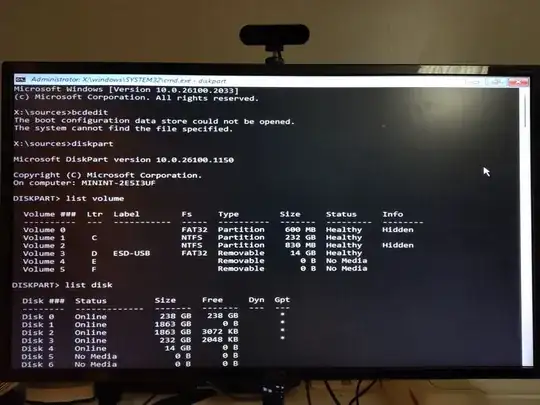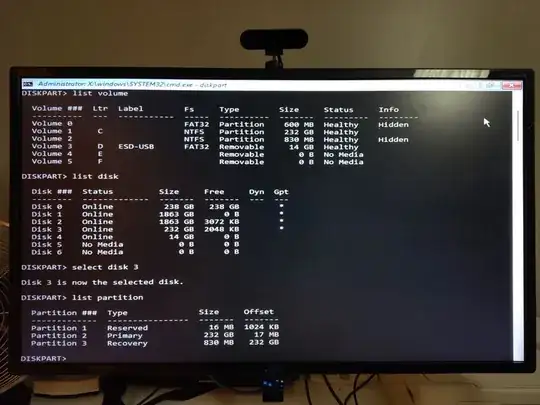Problem
I have an installation of Windows 11 (Build 27754, from the Canary channel) which was installed alongside a Fedora 41 KDE Spin installation (upgraded from F40, which it was installed as).
Recently, that F41 installation became unbootable (because an --offline dnf update did not correctly apply, rendering systemd-journald unable to invoke, outside the rescue kernel).
To remediate this:
I wrote
Fedora-KDE-Live-x86_64-41-1.4.iso(fromfedoraproject.org/spins/kde/download) to a SANDISK USB-A (presumably USB2.0) storage device, viaFedoraMediaWriter-win64-5.1.3.exe.I replaced that F41 installation with another Fedora 41 KDE Spin installation.
All disk management in Anaconda was entirely automatic. I merely selected the storage device and chose "I would like to make additional space available" and chose "Delete all" (partitions) when prompted to do so.
As this report of mine states, the F41 KDE Spin installation process (somehow) removed the Windows Boot Loader EFI entry from both my UEFI GUI and the new GRUB2 installation.
Requested Solution
This is the crux of this issue - I want to recreate my Windows 11 installation's bootloader entry. At the least, I want it to appear inside my ASRock X670E Taichi motherboard's UEFI GUI. Ideally, I want it to also inside my new F41's GRUB2 TUI, too.
Hypothesised Cause
I presume that the latter aforereferenced option in Anaconda (the installer GUI) removes the boot information for all installed OSes? I have concluded this because, from (yet uncited) searches, the consensus online is that boot information for all OSes should solely reside on one partition on one storage device.
This means that unless a separate storage device is designated solely for .EFI-file storage, all subsequent OS installations (even on separate storage devices) shall add their .EFI files to the boot partition of the first OS that was installed.
If my comprehension is correct, then this means that I deleted this partition, and that I should not have. Please confirm this.
Remediation Attempts
os-proberdoes not detect the Windows Boot Loader.I am wary to adhere to
youtu.be/CZ17JrgFFhw(andyoutu.be/LILSaEGzhOg) because they do not deal with an absent EFI entry - rather, a malformed one. This means that the former's sanity check (runningbcdeditat the start of the restoration process) is non-functional for me:The boot configuration data store could not be opened.
The system could not find the file specified.I have 0% confidence that
youtu.be/MIvuDTSGdbgisn't a fluke.
Environment (Storage Devices)
Hardware
If of note, both storage devices are SSDs connected via NVMe:
Name M.2 Origin Addlink A95 True Amazon.co.UKSamsung SSD 980 Pro True Amazon.co.UKSMART
All storage devices in my hardware configuration, including the aforementioned, have perfect SMART records, according to the GUIs I have checked them with (KDE's
partitionmanager, as an example):smartctl 7.4 2023-08-01 r5530 [x86_64-linux-6.11.10-300.fc41.x86_64] (local build) Copyright (C) 2002-23, Bruce Allen, Christian Franke, www.smartmontools.org=== START OF INFORMATION SECTION === Model Number: Samsung SSD 980 PRO 250GB Serial Number: S5GZNF0R106204B Firmware Version: 2B2QGXA7 PCI Vendor/Subsystem ID: 0x144d IEEE OUI Identifier: 0x002538 Total NVM Capacity: 250,059,350,016 [250 GB] Unallocated NVM Capacity: 0 Controller ID: 6 NVMe Version: 1.3 Number of Namespaces: 1 Namespace 1 Size/Capacity: 250,059,350,016 [250 GB] Namespace 1 Utilization: 141,146,243,072 [141 GB] Namespace 1 Formatted LBA Size: 512 Namespace 1 IEEE EUI-64: 002538 b111b054a0 Local Time is: Sun Dec 1 19:56:30 2024 GMT Firmware Updates (0x16): 3 Slots, no Reset required Optional Admin Commands (0x0017): Security Format Frmw_DL Self_Test Optional NVM Commands (0x0057): Comp Wr_Unc DS_Mngmt Sav/Sel_Feat Timestmp Log Page Attributes (0x0f): S/H_per_NS Cmd_Eff_Lg Ext_Get_Lg Telmtry_Lg Maximum Data Transfer Size: 128 Pages Warning Comp. Temp. Threshold: 82 Celsius Critical Comp. Temp. Threshold: 85 Celsius
Supported Power States St Op Max Active Idle RL RT WL WT Ent_Lat Ex_Lat 0 + 8.49W - - 0 0 0 0 0 0 1 + 4.48W - - 1 1 1 1 0 200 2 + 3.18W - - 2 2 2 2 0 1000 3 - 0.0400W - - 3 3 3 3 2000 1200 4 - 0.0050W - - 4 4 4 4 500 9500
Supported LBA Sizes (NSID 0x1) Id Fmt Data Metadt Rel_Perf 0 + 512 0 0
=== START OF SMART DATA SECTION === SMART overall-health self-assessment test result: PASSED
SMART/Health Information (NVMe Log 0x02) Critical Warning: 0x00 Temperature: 44 Celsius Available Spare: 100% Available Spare Threshold: 10% Percentage Used: 10% Data Units Read: 29,241,658 [14.9 TB] Data Units Written: 85,878,151 [43.9 TB] Host Read Commands: 267,134,839 Host Write Commands: 1,101,319,506 Controller Busy Time: 5,926 Power Cycles: 1,304 Power On Hours: 1,206 Unsafe Shutdowns: 197 Media and Data Integrity Errors: 0 Error Information Log Entries: 0 Warning Comp. Temperature Time: 0 Critical Comp. Temperature Time: 0 Temperature Sensor 1: 44 Celsius Temperature Sensor 2: 47 Celsius
Error Information (NVMe Log 0x01, 16 of 64 entries) No Errors Logged
Read Self-test Log failed: Invalid Field in Command (0x002)
If you do not believe this, please provide me with commands to invoke to verify.
Software
treeof/boot/efi/EFI//boot/efi/EFI/ ├── BOOT │ ├── BOOTIA32.EFI │ ├── BOOTX64.EFI │ ├── fbia32.efi │ └── fbx64.efi └── fedora ├── BOOTIA32.CSV ├── BOOTX64.CSV ├── gcdia32.efi ├── gcdx64.efi ├── grub.cfg ├── grubia32.efi ├── grubx64.efi ├── mmia32.efi ├── mmx64.efi ├── shim.efi ├── shimia32.efi └── shimx64.efi3 directories, 16 files
lsblkCLI#!/usr/bin/env -S bash sudo lsblk -o NAME,KNAME,MAJ:MIN,FSTYPE,MOUNTPOINT,LABEL,UUID,RO,RM,MODEL,SIZE,STATE,OWNER,GROUP,MODE,ALIGNMENT,MIN-IO,OPT-IO,PHY-SEC,LOG-SEC,ROTA,SCHED,RQ-SIZE,TYPE,DISC-ALN,DISC-GRAN,DISC-MAX,DISC-ZEROI have painstakingly converted the output to a Markdown table:
NAME | KNAME | MAJ:MIN | FSTYPE | MOUNTPOINT | LABEL | UUID | RO | RM | MODEL | SIZE | STATE | OWNER | GROUP | MODE | ALIGNMENT | MIN-IO | OPT-IO | PHY-SEC | LOG-SEC | ROTA | SCHED | RQ-SIZE | TYPE | DISC-ALN | DISC-GRAN | DISC-MAX | DISC-ZERO ------------|-----------|---------|--------|------------|---------|--------------------------------------|----|----|-------------------------------------|--------|---------|-------|-------|------------|-----------|--------|--------|---------|---------|-------|-------|---------|------|----------|-----------|----------|---------- sda | sda | 8:0 | | | | | 0 | 1 | Flash Disk | 14.5G | running | root | disk | brw-rw---- | 0 | 512 | 0 | 512 | 512 | 1 | bfq | 2 | disk | 0 | 512B | 0B | 0 └─sda1 | sda1 | 8:1 | vfat | | ESD-USB | C4E0-38AE | 0 | 1 | | 14.5G | | root | disk | brw-rw---- | 0 | 512 | 0 | 512 | 512 | 1 | bfq | 2 | part | 0 | 512B | 0B | 0 sdb | sdb | 8:16 | | | | | 0 | 1 | MassStorageClass | 0B | running | root | disk | brw-rw---- | 0 | 512 | 0 | 512 | 512 | 0 | bfq | 2 | disk | 0 | 512B | 0B | 0 sdc | sdc | 8:32 | | | | | 0 | 1 | MassStorageClass | 0B | running | root | disk | brw-rw---- | 0 | 512 | 0 | 512 | 512 | 0 | bfq | 2 | disk | 0 | 512B | 0B | 0 zram0 | zram0 | 252:0 | | [SWAP] | | | 0 | 0 | | 8G | | root | disk | brw-rw---- | 0 | 4096 | 4096 | 4096 | 4096 | 0 | | | disk | 0 | 4K | 2T | 0 nvme0n1 | nvme0n1 | 259:0 | | | | | 0 | 0 | addlink M.2 PCIE G4x4 NVMe | 1.8T | live | root | disk | brw-rw---- | 0 | 512 | 0 | 512 | 512 | 0 | none | 1023 | disk | 0 | 512B | 2T | 0 ├─nvme0n1p1 | nvme0n1p1 | 259:2 | vfat | /boot/efi | | 8C16-B16E | 0 | 0 | | 600M | | root | disk | brw-rw---- | 0 | 512 | 0 | 512 | 512 | 0 | none | 1023 | part | 0 | 512B | 2T | 0 ├─nvme0n1p2 | nvme0n1p2 | 259:3 | ext4 | /boot | | 84cfd3a5-f2a3-4a30-80e9-75885f086a17 | 0 | 0 | | 1G | | root | disk | brw-rw---- | 0 | 512 | 0 | 512 | 512 | 0 | none | 1023 | part | 0 | 512B | 2T | 0 └─nvme0n1p3 | nvme0n1p3 | 259:4 | btrfs | /home | fedora | e8f3f913-c9b3-4d02-9343-0b91e71950e0 | 0 | 0 | | 1.8T | | root | disk | brw-rw---- | 0 | 512 | 0 | 512 | 512 | 0 | none | 1023 | part | 0 | 512B | 2T | 0 nvme1n1 | nvme1n1 | 259:1 | | | | | 0 | 0 | addlink M.2 PCIE G4x4 NVMe | 1.8T | live | root | disk | brw-rw---- | 0 | 512 | 0 | 512 | 512 | 0 | none | 1023 | disk | 0 | 512B | 2T | 0 └─nvme1n1p1 | nvme1n1p1 | 259:5 | btrfs | | s11vzd | a8dc8530-f314-407a-896c-861783f62ecf | 0 | 0 | | 1.8T | | root | disk | brw-rw---- | 0 | 512 | 0 | 512 | 512 | 0 | none | 1023 | part | 0 | 512B | 2T | 0 nvme3n1 | nvme3n1 | 259:6 | | | | | 0 | 0 | SK hynix PC401 HFS256GD9TNG-62A0A | 238.5G | live | root | disk | brw-rw---- | 0 | 512 | 0 | 512 | 512 | 0 | none | 511 | disk | 0 | 512B | 2T | 0 nvme2n1 | nvme2n1 | 259:7 | | | | | 0 | 0 | Samsung SSD 980 PRO 250GB | 232.9G | live | root | disk | brw-rw---- | 0 | 512 | 0 | 512 | 512 | 0 | none | 1023 | disk | 0 | 512B | 2T | 0 ├─nvme2n1p1 | nvme2n1p1 | 259:8 | btrfs | | s2ve9g | 17c0335b-73c9-45b1-aabe-f62a6e633d98 | 0 | 0 | | 16M | | root | disk | brw-rw---- | 0 | 512 | 0 | 512 | 512 | 0 | none | 1023 | part | 0 | 512B | 2T | 0 ├─nvme2n1p2 | nvme2n1p2 | 259:9 | ntfs | | | 182A50072A4FE07C | 0 | 0 | | 232.1G | | root | disk | brw-rw---- | 0 | 512 | 0 | 512 | 512 | 0 | none | 1023 | part | 0 | 512B | 2T | 0 └─nvme2n1p3 | nvme2n1p3 | 259:10 | ntfs | | | E8DA341BDA33E50A | 0 | 0 | | 830M | | root | disk | brw-rw---- | 0 | 512 | 0 | 512 | 512 | 0 | none | 1023 | part | 0 | 512B | 2T | 0KDE's
partitionmanagerGUIWindows's
diskpart(andbcdedit) CLIsInside the Media Creation Tool's embedded
cmd.exeGUI, I can rundiskpart.exe, which provides the undermentioned information:I'll OCR this when I can, but I've used all my ChatGPT credits.