I'm Stuck at a black screen after running "sudo gdm3" at Ubuntu oracular and I'm at a QEMU KVM VNC with Sysrq & Ctrl-Alt-Del disabled
Image of RealVNC On Mobile:
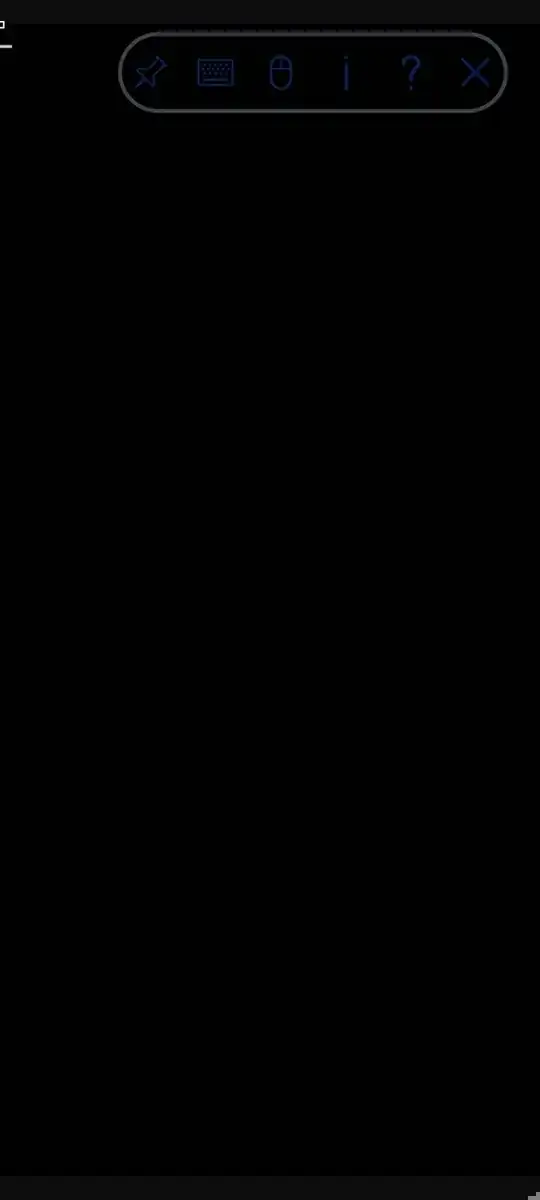
I think the most straightforward way to fix this is to switch to a TTY (text-only console) session.
If possible, press Ctrl + Alt + F3 (or any function key from F3 to F6,) then log in with your username and password.
If that works, restart the gdm3 service from within the TTY with sudo systemctl restart gdm3.
But if this fails, which it very well migth, try restarting the entire graphical environment with sudo systemctl isolate graphical.target.
And if this still doesn’t work, just reboot the VM from the command line (sudo reboot, if you’re unaware.)