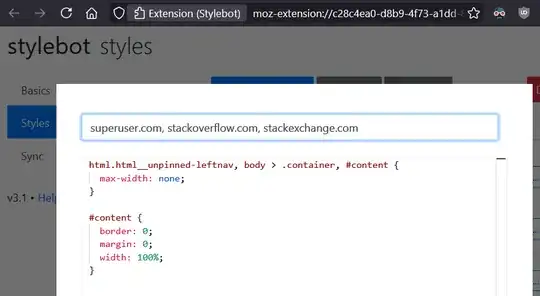So, a few years ago when Wikia started rolling out FandomDesktop to replace Oasis, I asked this question about a script for ViolentMonkey to continue using Oasis. Not too long after Wikia got rid of Oasis completely so that script became useless, and recently they overhauled their UI again and made it even worse. So now I'm trying to find a way to keep using the previous FandomDesktop UI. I figured this was the right StackExchange to ask at since the other similar question, with a solution that won't work anymore, is here.
I've tried modifying the old Oasis script, but can't seem to find what extension to add to revert the new 2024 UI to the previous one. I've searched online and found this
.global-explore-navigation,
.global-top-navigation,
.community-navigation {
display: none!important;
}
html.new-nav-canary div.global-navigation,
html.new-nav-canary .fandom-sticky-header:not(.community-navigation) {
display: flex!important
}
.fandom-community-header__background {
transform:none;
}
.resizable-container, .top-ads-container, .top-leaderboard #top_leaderboard {
top: 0;
}
/* Adds back search icon from old nav design (credit: IWGTRS) */
html.new-nav-canary .fandom-community-header__top-container .wiki-tools__search, html.new-nav-canary .fandom-sticky-header:not(.community-navigation), html.new-nav-canary .global-registration-buttons {
display: flex!important
}
that somebody has posted and been spreading around, but it's not a proper solution. First, it has to be applied to a user's personal global.css so it only functions when actually logged in to Wikia, and second, it doesn't work for all sections of the site. The solution needs to be for ViolentMonkey or Stylus so it will function even when not logged into Wikia, everywhere on the site.