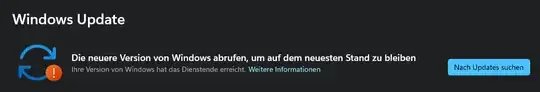If I upgrade to W11/24H2, do I need to buy a new license and install it over the old one?
No, it's still the same product and uses the same license. (The different major releases of Windows 10/11 are closer to what used to be called "Service Packs".)
If you upgraded from Windows 10, the upgrade process issued you a regular device-bound Windows 11 license which doesn't have any specific version restrictions.
If the new version isn't being offered through Windows Update, either use the "Windows Update Assistant" app (from Microsoft), or do an upgrade-install by running setup.exe from a downloaded Windows .iso image (also from Microsoft); both will do effectively the same thing as upgrading via Windows Update.
(In fact, while 22H2→23H2 used a faster process, the 23H2→24H2 upgrade "requires a full OS swap" according to Microsoft's own announcement post, so there's really no difference between using Windows Update and doing a manual in-place upgrade-install.)
And if your PC doesn't exactly meet the requirements for Windows 11.24H2 (e.g. has an older CPU) then you will need to do an upgrade-install from a Windows .iso – after making sure that the PC is still capable of running the new release, that is; while some of the requirements are artificial, it does require a few more CPU features – as the other methods might never offer the new version.
Do I need to do this every two years to stay up to date?
Microsoft publishes their Product Lifecycle Policy on their website. According to them, Windows 11 Home and Pro major releases are supported for ~1 year after the next release goes out, while Enterprise gets ~3 years of support.