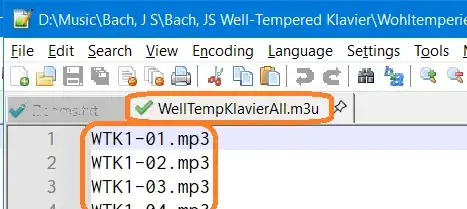I am trying to download a streaming video to my computer so that I can watch it when offline. I am able to download it and convert to mp4, but the audio is playing multiple languages simultaneously (i.e., English and Spanish).
The source is m3u8 video and I'm using VLC Media Player 3.0 on Mac. Steps are pretty well known:
- File > Open Network
- URL: m3u8 file path
- Stream Output: selected
- Settings: Save to file
- Encapsulation Method: MPEG 4
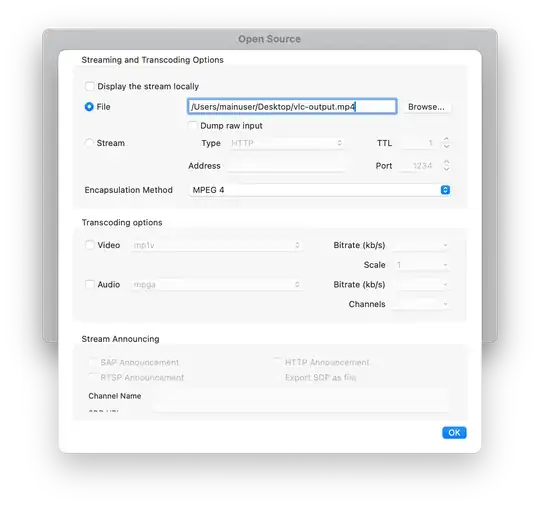 I tried fiddling with the Transcoding Options: Audio > Channels, but it didn't make any difference.
I tried fiddling with the Transcoding Options: Audio > Channels, but it didn't make any difference.
On the site where the video is hosted, you can of course choose from a couple languages. I have selected English. That is all I hear when viewing on the site. That is the m3u8 file path that I copied.
Once the file is downloaded and converted with VLC, I play the mp4 back with QuickTime Player. I hear both English and Spanish tracks at the same time. When I go the View > Languages there are no options displayed to adjust it in the player.
Thanks for any suggestions. I am also open to using something other than VLC, but this seems like the best option.