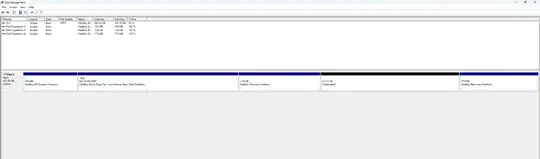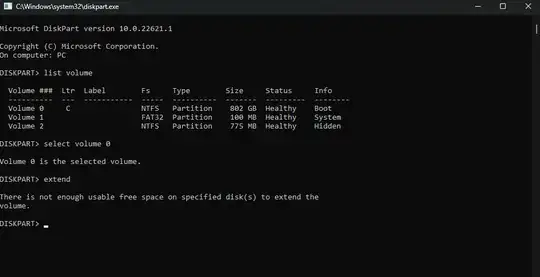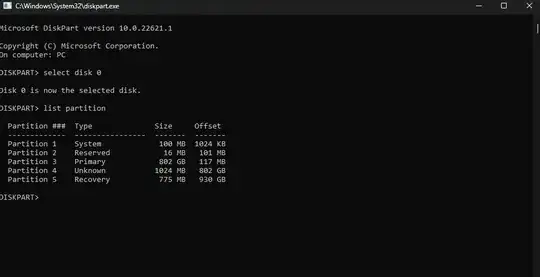I was trying to extend my C drive to cover unallocated space, when an error told me that there was not enough usable free space on my disk to extend the volume. However, there is clearly 130GB of unallocated space (this is from removing a linux installation).
When I checked my partitions I realised that there was an 'unknown' primary partition that I think might be causing the error because it obstructs the C drive from being adjacent to the unallocated space, but I'm not too sure.
If anyone can tell me what this 'unknown' partition is and whether I can remove it that would be great.
Also, any solution to the not enough space error would be greatly appreciated.