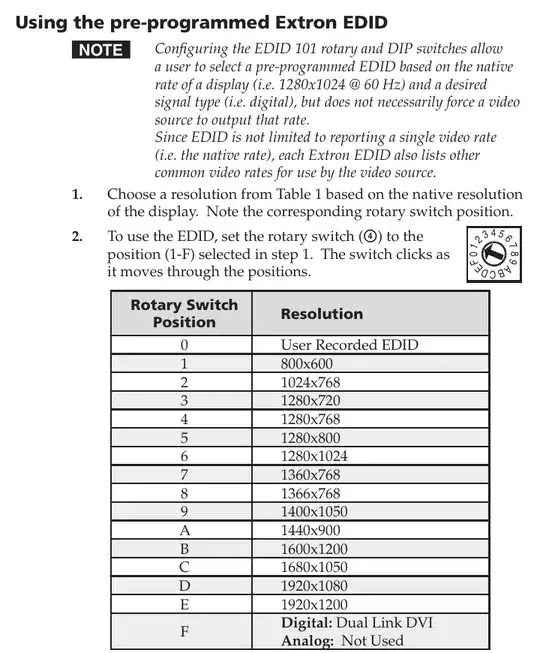I have a problem of providing acceptable video modes of Dell 2007FP display to ASRock NUC-125H R2 video source. I thought that EDID Emulator will be a solution, but I'm surprised by the functionality of a model I found. EDID 101D documentation states:
Since there are video modes on that list, which are not supported by my display, what is the point of pre-programmed EDID if the whole list will be reported to the video source? Is there a way to force a video source to use a specific video mode?