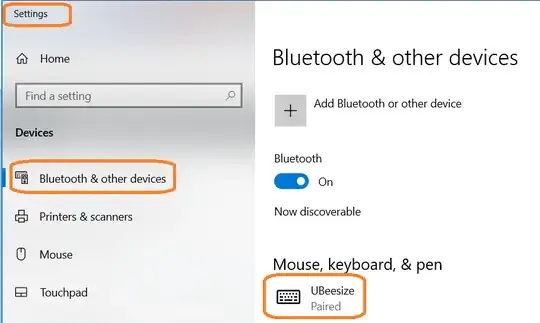Recently, I purchased a UBeesize USB-powered ring light to use for videoconferencing.
Included in the package was a UBeesize Bluetooth Remote Shutter [release]. It's a key-fob device, meant to work with Android and iOS phone cameras, but it would be nice if it can perform a useful task on Windows 10. There doesn't seem to be a Windows app for that device.
Since I did not specifically purchase the ring light for the shutter release, it's not essential to have it work on Windows, but would be an extra benefit.