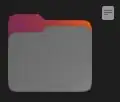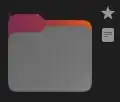In Nautilus there is a directory that has an 'emblem' on its top right corner:
What is this icon? What does it mean? And more importantly: How to make it go away?
- Renaming the file removes the icon, but renaming it back also brings the icon back
- On Nautilus Properties there is no icon selected, and it doesn't display it
Favouriting the file produces a similar effect:
The directory is called "Documentos" (Portuguese for "Documents"), but no other file produces the same effect.