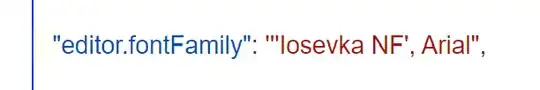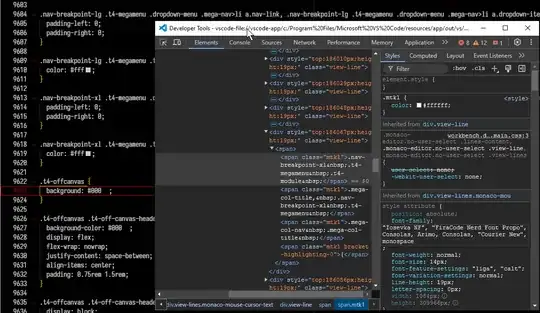I'd like to use a font that I've installed in VScode (an Electron browser, effectively.)
Usually, it's not too much of a struggle to determine what to type into my font-family field to produce that font in the interface, but I have one font-file that I just cannot get to render.
For example, this font is installed in the Windows settings:
However, when adding that to the VScode settings, it doesn't seem to resolve (the editor falls back to the next setting, Arial):
This isn't the first time I've experienced approximately this problem; and it'd be really nice to produce a list of correct font names, as formatted correctly for use in CSS.
Is there a CLI interface or command that will enumerate installed fonts, importantly, with whichever OpenType property determines what you type in a CSS font-family field to refer to it?