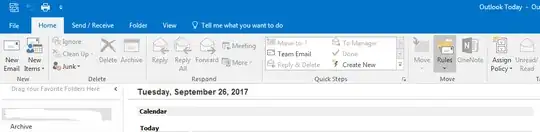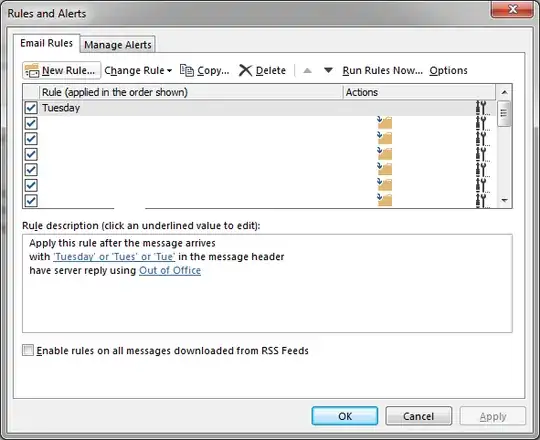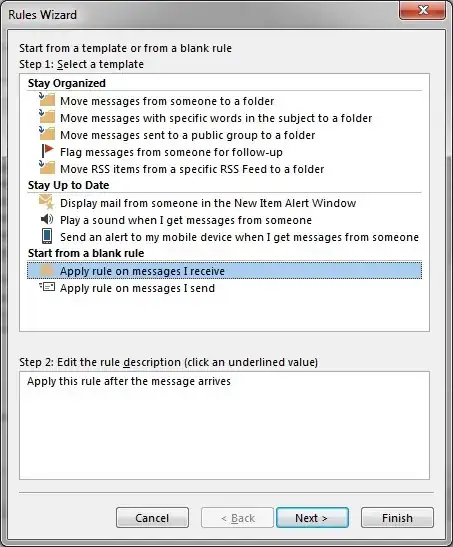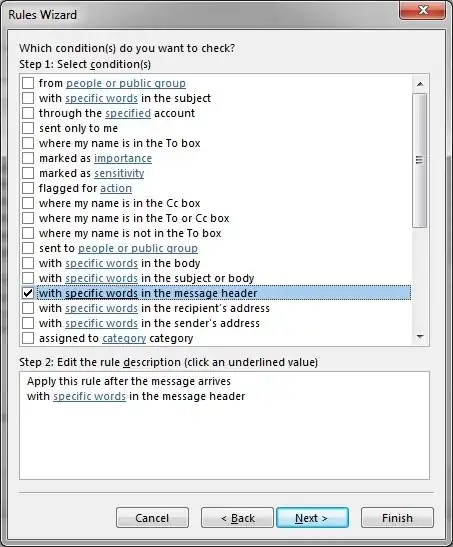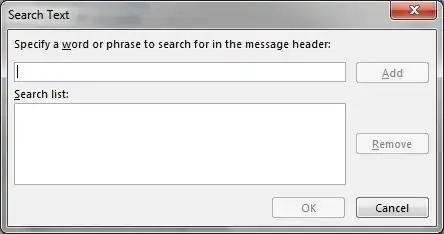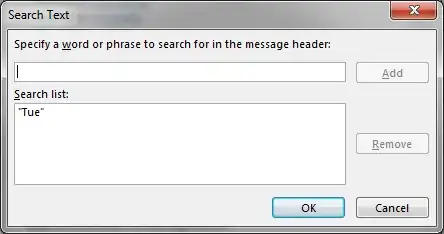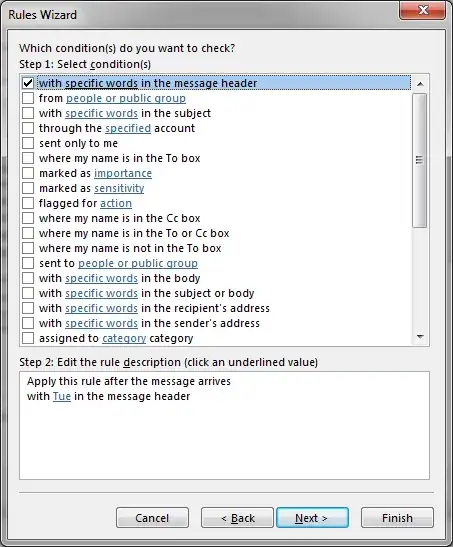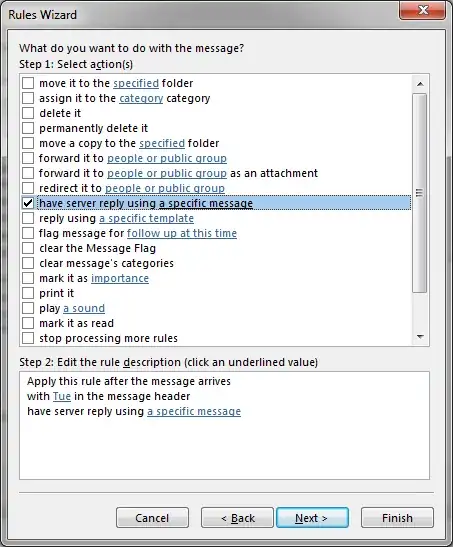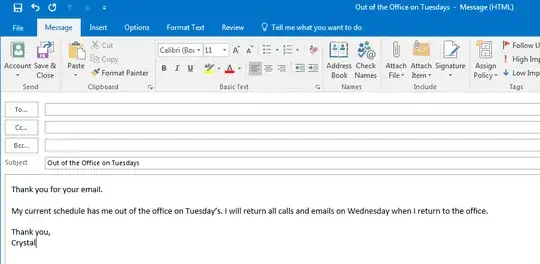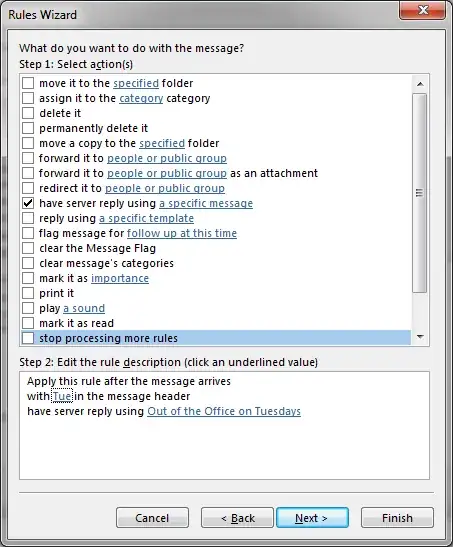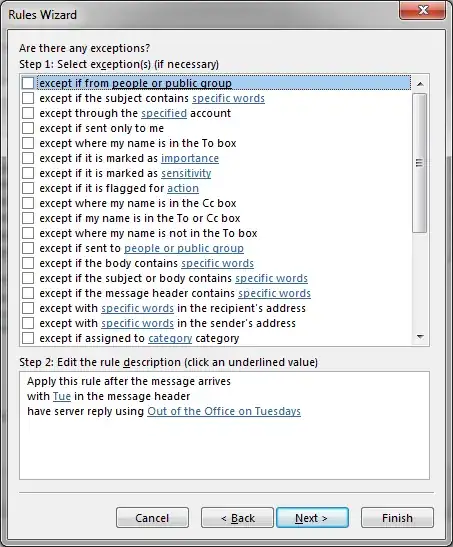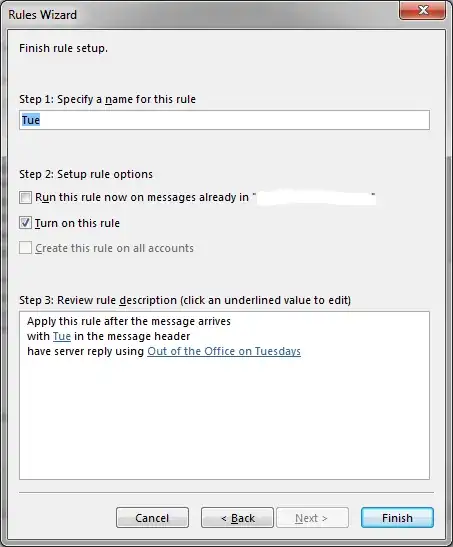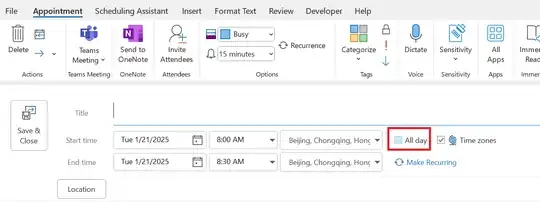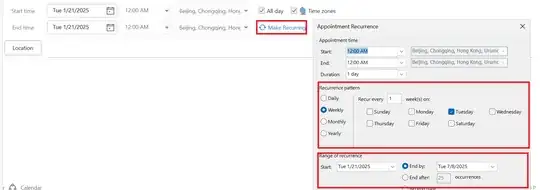On Wednesdays, I'll be taking a day off, and I'd like to set an OoO in my Microsoft-Outlook.
The point is: how do I set a rule only to have this OoO to work on Wednesdays?
In the rule-section, this is what I have:
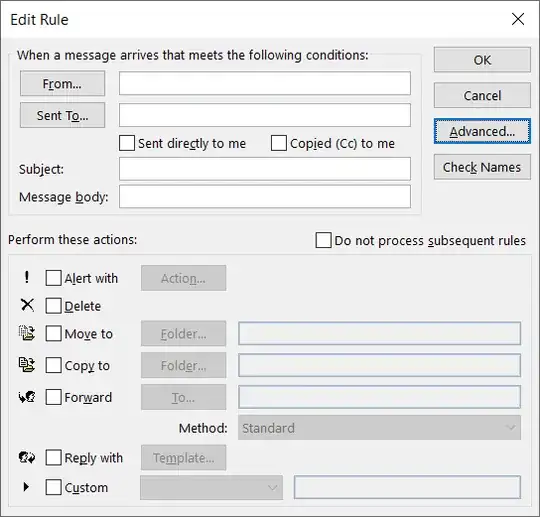
Clicking on "Advanced" yields the following screen:
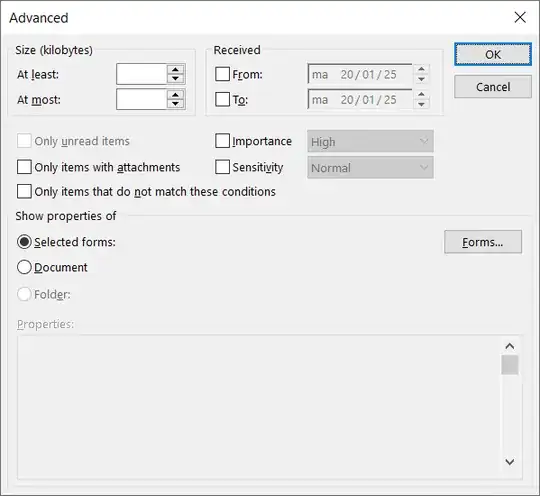
I don't see the possibility to check for a weekly day.
How can I achieve this?