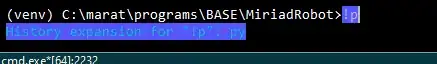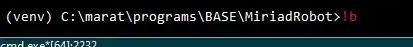I encountered an unexpected behavior while using Clink in my terminal. My system is Windows 10.0.18363. When I type:
(venv) C:\marat\programs\BASE\MiriadRobot>!p
...
Before I even press Enter, !p gets highlighted, and the following text appears below (py is the last command starting with p that I used):
History expansion for "!p": py
When I press Enter, the executed command shows that !p has been replaced with py. Running clink history confirms this:
500 2025-01-22 08:16:42 py
However, if after exclamation sign i type the letter that hasn't been used in commands before, nothing is highlighted and nothing is replaced.
If I run clink history I see that nothing was replaced:
502 2025-01-22 08:37:13 !b
How does it work and how can I disable this behaviour?