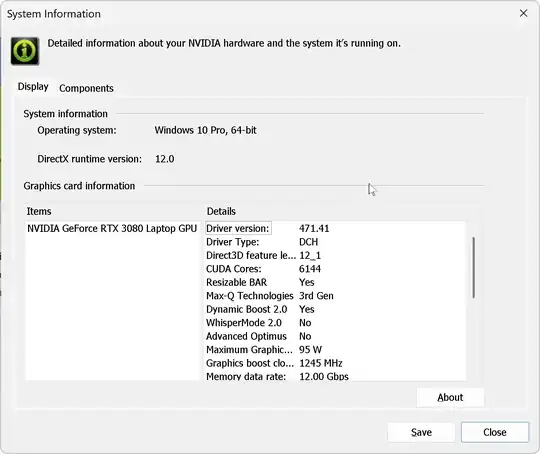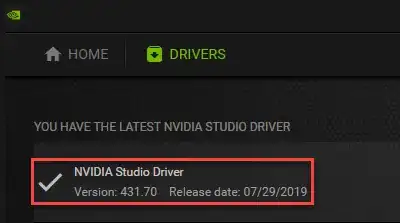I opened the NVIDIA Control Panel, navigated to "Help > System Information," and under "Driver Type," I can see the currently installed driver:
This gives me the installed driver version: 471.41.
How can I know if I have GeForce Game Ready Driver or NVIDIA Studio Driver?
I use Windows 11 24H2 Pro (even though the screenshot claims it's Windows 10: that's incorrect).
Contents of my Nvidia installation directory (using this PowerShell script):
PS C:\Windows\System32\DriverStore\FileRepository\nvmi.inf_amd[...]> Get-FolderTreeWithSizes
+-- Display.NvContainer [Folder] (68,819.60 KB)
+-- plugins [Folder] (27,954.09 KB)
+-- LocalSystem [Folder] (8,570.76 KB)
+-- messagebus.conf (0.06 KB)
+-- NvcDispCorePlugin.dll (509.14 KB)
+-- NvcDispWatchdog.dll (631.14 KB)
+-- NvXDCore.dll (1,789.14 KB)
+-- _DisplayDriverRAS.dll (2,555.14 KB)
+-- _NvMsgBusBroadcast.dll (3,086.14 KB)
+-- Session [Folder] (19,383.33 KB)
+-- NvFBCPlugin.dll (1,340.14 KB)
+-- nvprofileupdaterplugin.dll (2,138.64 KB)
+-- nvxdsyncplugin.dll (1,768.64 KB)
+-- wksServicePlugin.dll (595.13 KB)
+-- _nvppo.dll (1,570.14 KB)
+-- _nvtopps.dll (11,970.64 KB)
+-- dlsargs.xml (0.39 KB)
+-- dlsnetparams.csv (59.27 KB)
+-- MessageBus.dll (7,356.14 KB)
+-- messagebus_client.conf (0.06 KB)
+-- NvContainerRecovery.bat (1.91 KB)
+-- NVDisplay.Container.exe (890.62 KB)
+-- nvgwls.exe (32,449.14 KB)
+-- nvtopps.db3 (108.00 KB)
+-- NvCamera [Folder] (63,267.94 KB)
+-- d3dcompiler_47_32.dll (3,385.63 KB)
+-- d3dcompiler_47_64.dll (4,076.13 KB)
+-- filternames.cfg (13.65 KB)
+-- FreqTransfer32.exe (3,614.14 KB)
+-- FreqTransfer64.exe (3,907.14 KB)
+-- fxtools.cfg (0.08 KB)
+-- GreenScreenBG01.jpg (274.93 KB)
+-- GreenScreenBG02.jpg (488.02 KB)
+-- HighresBlender32.exe (3,713.14 KB)
+-- HighresBlender64.exe (4,002.63 KB)
+-- NvCamera32.dll (7,867.14 KB)
+-- NvCamera64.dll (8,495.64 KB)
+-- NvCameraAllowlisting32.dll (545.14 KB)
+-- NvCameraAllowlisting64.dll (686.14 KB)
+-- NvCameraEnable.exe (362.14 KB)
+-- NvImageConvert32.exe (3,618.63 KB)
+-- NvImageConvert64.exe (3,891.13 KB)
+-- ReShadeFXC32.exe (754.14 KB)
+-- ReShadeFXC64.exe (867.14 KB)
+-- scratches.jpg (338.24 KB)
+-- ShotWithGeforce518x32.rgba (64.75 KB)
+-- SphericalEquirect32.exe (3,588.14 KB)
+-- SphericalEquirect64.exe (3,829.64 KB)
+-- Sticker01.png (48.53 KB)
+-- Sticker02.png (462.89 KB)
+-- Sticker03.png (371.10 KB)
+-- Sticker04.png (84.84 KB)
+-- Sticker05.png (57.91 KB)
+-- Sticker06.png (13.23 KB)
+-- Sticker07.png (6.19 KB)
+-- Sticker08.png (94.23 KB)
+-- tools_licenses.txt (16.83 KB)
+-- ui.tga (117.42 KB)
+-- YAMLFXC32.exe (1,723.64 KB)
+-- YAMLFXC64.exe (1,887.64 KB)
+-- NVWMI [Folder] (4,504.93 KB)
+-- nvPerfProvider.man (13.84 KB)
+-- nvWmi.mof (144.44 KB)
+-- nvWmi64.exe (4,346.64 KB)
+-- 0000.ui.forms (60.12 KB)
+-- 0000.ui.strings (1.37 KB)
+-- 0401.ui.forms (4.23 KB)
+-- 0401.ui.strings (11.45 KB)
+-- 0404.ui.forms (4.55 KB)
+-- 0404.ui.strings (9.48 KB)
+-- 0405.ui.forms (4.64 KB)
+-- 0405.ui.strings (10.06 KB)
+-- 0406.ui.forms (4.47 KB)
+-- 0406.ui.strings (9.77 KB)
+-- 0407.ui.forms (6.26 KB)
+-- 0407.ui.strings (10.70 KB)
+-- 0408.ui.forms (6.89 KB)
+-- 0408.ui.strings (14.20 KB)
+-- 0409.ui.forms (4.32 KB)
+-- 0409.ui.strings (9.44 KB)
+-- 040a.ui.forms (5.06 KB)
+-- 040a.ui.strings (10.11 KB)
+-- 040b.ui.forms (5.87 KB)
+-- 040b.ui.strings (9.91 KB)
+-- 040c.ui.forms (6.79 KB)
+-- 040c.ui.strings (10.57 KB)
+-- 040d.ui.forms (4.42 KB)
+-- 040d.ui.strings (11.53 KB)
+-- 040e.ui.forms (4.41 KB)
+-- 040e.ui.strings (10.21 KB)
+-- 0410.ui.forms (4.59 KB)
+-- 0410.ui.strings (10.29 KB)
+-- 0411.ui.forms (4.59 KB)
+-- 0411.ui.strings (11.54 KB)
+-- 0412.ui.forms (4.46 KB)
+-- 0412.ui.strings (10.38 KB)
+-- 0413.ui.forms (5.77 KB)
+-- 0413.ui.strings (10.12 KB)
+-- 0414.ui.forms (4.66 KB)
+-- 0414.ui.strings (9.76 KB)
+-- 0415.ui.forms (6.85 KB)
+-- 0415.ui.strings (10.11 KB)
+-- 0416.ui.forms (5.47 KB)
+-- 0416.ui.strings (9.96 KB)
+-- 0419.ui.forms (5.90 KB)
+-- 0419.ui.strings (12.82 KB)
+-- 041b.ui.forms (4.62 KB)
+-- 041b.ui.strings (10.22 KB)
+-- 041d.ui.forms (4.61 KB)
+-- 041d.ui.strings (9.79 KB)
+-- 041e.ui.forms (5.79 KB)
+-- 041e.ui.strings (16.31 KB)
+-- 041f.ui.forms (5.09 KB)
+-- 041f.ui.strings (9.93 KB)
+-- 0424.ui.forms (5.37 KB)
+-- 0424.ui.strings (9.95 KB)
+-- 0804.ui.strings (8.94 KB)
+-- 0809.ui.strings (9.41 KB)
+-- 080a.ui.strings (10.11 KB)
+-- 0816.ui.forms (5.52 KB)
+-- 0816.ui.strings (10.28 KB)
+-- box_checked_disabled.png (0.92 KB)
+-- box_checked_enabled.png (0.80 KB)
+-- box_partialcheckboxed_enabled.png (3.13 KB)
+-- box_unchecked_disabled.png (0.18 KB)
+-- box_unchecked_enabled.png (0.68 KB)
+-- btn_disable_135.png (0.70 KB)
+-- btn_disable_180.png (0.72 KB)
+-- btn_disable_90.png (0.69 KB)
+-- btn_primary_135.png (0.85 KB)
+-- btn_primary_180.png (0.87 KB)
+-- btn_primary_90.png (0.83 KB)
+-- btn_primary_focus_135.png (0.86 KB)
+-- btn_primary_focus_180.png (0.89 KB)
+-- btn_primary_focus_90.png (0.84 KB)
+-- btn_primary_pressed_135.png (0.82 KB)
+-- btn_primary_pressed_180.png (0.85 KB)
+-- btn_primary_pressed_90.png (0.80 KB)
+-- btn_secondary_135.png (0.80 KB)
+-- btn_secondary_180.png (0.81 KB)
+-- btn_secondary_90.png (0.78 KB)
+-- btn_secondary_focus_135.png (0.78 KB)
+-- btn_secondary_focus_180.png (0.80 KB)
+-- btn_secondary_focus_90.png (0.77 KB)
+-- btn_secondary_pressed_135.png (0.80 KB)
+-- btn_secondary_pressed_180.png (0.82 KB)
+-- btn_secondary_pressed_90.png (0.78 KB)
+-- check.png (0.71 KB)
+-- checkmark.png (0.63 KB)
+-- circled_checkmark.png (2.90 KB)
+-- cudnn_infer64_7.dll (22,239.39 KB)
+-- dbInstaller.exe (711.13 KB)
+-- DisplayDriver.nvi (78.01 KB)
+-- DisplayDriverExt.dll (1,680.61 KB)
+-- error.png (2.47 KB)
+-- EULA.txt (21.18 KB)
+-- flxcomm64.dll (2,952.15 KB)
+-- flxconnect64.dll (6,439.65 KB)
+-- flxcore64.dll (8,757.65 KB)
+-- grid-third-party-licenses.txt (18.82 KB)
+-- info.png (2.14 KB)
+-- install_bg.png (60.87 KB)
+-- install_bg_rtl.png (61.54 KB)
+-- libcuda.so.1.1 (21,556.32 KB)
+-- libcuda_loader.so (138.15 KB)
+-- libnvcuvid.so.1 (6,031.20 KB)
+-- libnvidia-encode.so.1 (414.50 KB)
+-- libnvidia-ml.so.1 (1,781.27 KB)
+-- libnvidia-ml_loader.so (192.90 KB)
+-- libnvidia-opticalflow.so.1 (346.50 KB)
+-- libnvidia-ptxjitcompiler.so.1 (10,883.18 KB)
+-- libnvwgf2umx.so (48,500.19 KB)
+-- license.txt (28.15 KB)
+-- MCU.exe (829.14 KB)
+-- nv-vk32.json (0.66 KB)
+-- nv-vk64.json (0.66 KB)
+-- nv3dappshext.dll (976.64 KB)
+-- nv3dappshextr.dll (89.14 KB)
+-- nvapi.dll (6,070.13 KB)
+-- nvapi64.dll (7,109.70 KB)
+-- nvcbl64.dll (672.14 KB)
+-- NvCCX.dll (1,132.14 KB)
+-- NvCCX32.dll (826.14 KB)
+-- nvcompiler32.dll (40,402.13 KB)
+-- nvcompiler64.dll (45,027.64 KB)
+-- nvcoproc.bin (9,411.28 KB)
+-- nvcpl.dll (5,547.63 KB)
+-- nvcuda32.dll (19,645.13 KB)
+-- nvcuda64.dll (22,502.63 KB)
+-- nvcuda_loader32.dll (4,870.63 KB)
+-- nvcuda_loader64.dll (2,857.13 KB)
+-- nvcuvid32.dll (7,735.13 KB)
+-- nvcuvid64.dll (8,646.61 KB)
+-- nvd3dum.dll (21,885.05 KB)
+-- nvd3dumx.dll (25,591.11 KB)
+-- nvd3dumx_cfg.dll (25,832.63 KB)
+-- nvd3dum_cfg.dll (22,262.45 KB)
+-- nvdebugdump.exe (436.63 KB)
+-- nvDecMFTMjpeg.dll (590.13 KB)
+-- nvDecMFTMjpegx.dll (729.62 KB)
+-- nvdevtools.dll (4,433.62 KB)
+-- nvdevtoolsr.dll (227.13 KB)
+-- nvdispco64.exe (1,514.13 KB)
+-- nvdisps.dll (11,326.63 KB)
+-- nvdispsr.dll (11,053.63 KB)
+-- nvdlist.dll (177.55 KB)
+-- nvdlistx.dll (211.07 KB)
+-- nvdrsdb.bin (1,726.36 KB)
+-- nvEncMFTH264.dll (1,110.63 KB)
+-- nvEncMFTH264x.dll (1,415.13 KB)
+-- nvEncMFThevc.dll (1,116.63 KB)
+-- nvEncMFThevcx.dll (1,424.13 KB)
+-- nvEncodeAPI.dll (732.63 KB)
+-- nvEncodeAPI64.dll (897.63 KB)
+-- NvFBC.dll (1,558.13 KB)
+-- NvFBC64.dll (2,062.64 KB)
+-- nvgames.dll (12,047.13 KB)
+-- nvgamesr.dll (12,247.64 KB)
+-- NVGPUP.Container.exe (890.28 KB)
+-- NVI2.dll (6,337.62 KB)
+-- NVI2UI.dll (1,814.14 KB)
+-- nvIccAdvancedColorIdentity.icm (3.21 KB)
+-- nvidia-smi (662.49 KB)
+-- nvidia-smi.exe (689.64 KB)
+-- NvIFR.dll (1,143.64 KB)
+-- NvIFR64.dll (1,485.11 KB)
+-- NvIFROpenGL32.dll (551.13 KB)
+-- NvIFROpenGL64.dll (660.63 KB)
+-- nvinfo.pb (81.12 KB)
+-- NvInstallerUtil.dll (3,642.13 KB)
+-- nvlddmkm.sys (36,543.63 KB)
+-- nvldumd.dll (860.01 KB)
+-- nvldumdx.dll (1,031.52 KB)
+-- nvlicensings.dll (4,434.61 KB)
+-- nvlicensingsr.dll (284.13 KB)
+-- nvmi.CAT (3,008.66 KB)
+-- nvmi.inf (1,630.51 KB)
+-- nvmi.PNF (2,409.61 KB)
+-- nvml.dll (1,095.63 KB)
+-- nvml_loader.dll (630.13 KB)
+-- nvngx.dll (476.17 KB)
+-- nvngxdlss.dll (25.67 KB)
+-- nvngx_update.exe (1,160.13 KB)
+-- nvofapi.dll (563.63 KB)
+-- nvofapi64.dll (700.13 KB)
+-- nvoglv32.dll (33,064.62 KB)
+-- nvoglv64.dll (43,833.61 KB)
+-- nvopencl32.dll (16,176.62 KB)
+-- nvopencl64.dll (18,665.62 KB)
+-- nvoptix.dll (228,179.62 KB)
+-- NVPrxy32.dll (1,055.63 KB)
+-- NVPrxy64.dll (1,349.13 KB)
+-- nvptxJitCompiler32.dll (7,563.63 KB)
+-- nvptxJitCompiler64.dll (8,591.63 KB)
+-- nvrtum64.dll (74,875.63 KB)
+-- nvsetup.exe (81.13 KB)
+-- nvshext.dll (126.13 KB)
+-- nvsmartmax.dll (199.13 KB)
+-- nvsmartmax64.dll (237.63 KB)
+-- nvsmartmaxapp.exe (267.13 KB)
+-- nvsmartmaxapp64.exe (277.13 KB)
+-- nvsvc64.dll (2,586.13 KB)
+-- nvsvcr.dll (1,725.63 KB)
+-- nvsvs.dll (4,939.14 KB)
+-- nvsvsr.dll (1,900.64 KB)
+-- NvTelemetry64.dll (4,360.41 KB)
+-- nvui.dll (6,473.14 KB)
+-- nvuir.dll (2,512.64 KB)
+-- nvvgpu64.dll (2,019.64 KB)
+-- nvvgpuconfig.dll (280.11 KB)
+-- nvvitvs.dll (7,229.14 KB)
+-- nvvitvsr.dll (4,015.64 KB)
+-- nvvm64_40_0.dll (17,285.64 KB)
+-- nvwgf2um.dll (32,811.79 KB)
+-- nvwgf2umx.dll (76,116.16 KB)
+-- nvwgf2umx_cfg.dll (76,516.84 KB)
+-- nvwgf2um_cfg.dll (33,410.96 KB)
+-- nvwss.dll (11,784.14 KB)
+-- nvwssr.dll (9,126.63 KB)
+-- nvxdapix.dll (8,985.64 KB)
+-- nvxdbat.dll (1,579.64 KB)
+-- nvxdplcy.dll (1,827.14 KB)
+-- OpenCL32.dll (1,184.11 KB)
+-- OpenCL64.dll (1,440.14 KB)
+-- presentations_bg.png (139.97 KB)
+-- presentations_bg_rtl.png (137.60 KB)
+-- radio_btn_selected.png (1.68 KB)
+-- radio_btn_unselected.png (1.48 KB)
+-- setup.cfg (12.58 KB)
+-- setup.exe (503.12 KB)
+-- splash.png (157.96 KB)
+-- splash_rtl.png (161.06 KB)
+-- theme.cfg (8.73 KB)
+-- uninstall_bg.png (63.08 KB)
+-- uninstall_bg_rtl.png (60.84 KB)
+-- vgpuconfig.xml (39.18 KB)
+-- vulkan-1-x64.dll (1,072.10 KB)
+-- vulkan-1-x86.dll (929.63 KB)
+-- vulkaninfo-x64.exe (1,815.10 KB)
+-- vulkaninfo-x86.exe (1,405.10 KB)
+-- warning.png (1.56 KB)
+-- _nvngx.dll (1,501.14 KB)
Total Size of '.': 1,305,873.42 KB