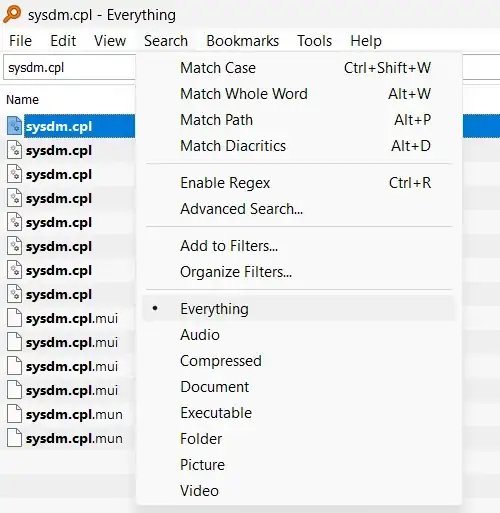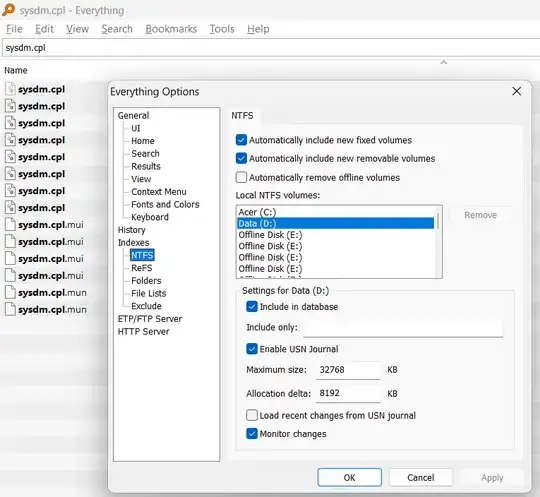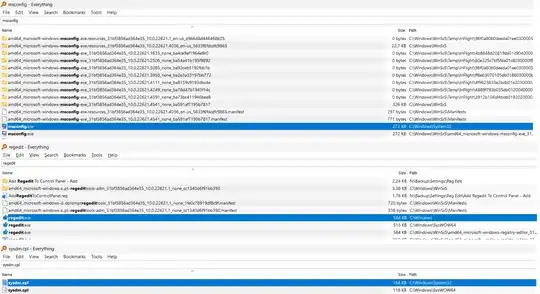I've been using the Everything search utility for a while now and it's great. Now I decided to use the toolbar too, and completely replace Windows Search, but there are some functionality differences I would like to get rid of. For example, I cannot type environ so that it would show me the classic option to access environment variable editing. I have to type sysdm.cpl to access it and then select the tab. With Windows Search I just type environ and the option appears as first result.
I do not want to learn every single service name I want to access to, like msconfig, regedit, sysdm.cpl, etc. These are simple examples, but there are many.
How do I add this functionality?
I tried calling the service directly, but obviously that is not what I want.