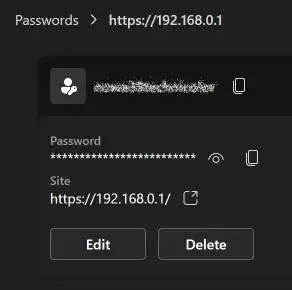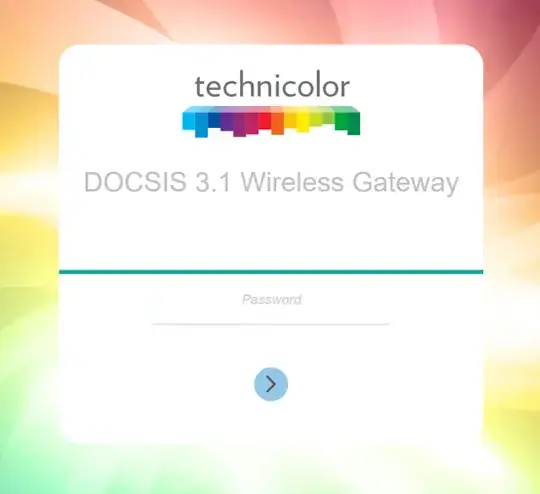Edge, and Chromium-based browsers in general, support saving passwords for any valid hostname, at least on HTTP(S) protocol.
Firstly, ensure there are no redirects that might mess with hostname-based matching. It looks like some router configuration page, which matches the IP, so there should be no issue like that. I also doubt it's blocked in any way.
The most likely reason is that the field doesn't even have name="password" attribute, which is the bare minimum for any sort of autofill. If that's the case, you could try adding a Tampermonkey script that modifies the field to add e.g. autocomplete="current-password" attribute to it, which is prioritized. You might need to use MutationObserver loaded at the start to ensure it's added as soon as possible and detected by Edge.