Windows Sandbox won't start. When I launch it I get this:
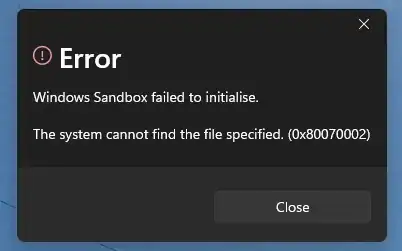
I have a suspicion it may be because I have uninstalled Microsoft Edge. (Please note that this was a legitimate uninstallation, the functionality is offered to all EU residents and does not involve third-party tools or any "hacking".) The two shouldn't have any reason to rely on each other but it worked fine on my device until I removed Edge.
Is there a custom WSB or something I can use to bypass the requirement for Edge? Sandbox is not worth installing Edge for so I am hoping there is a happy medium I can strike.