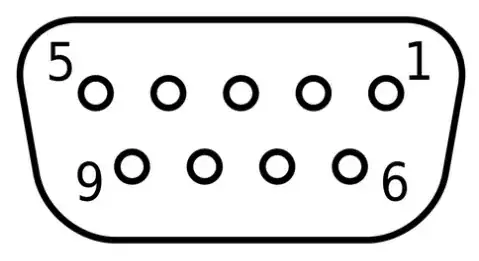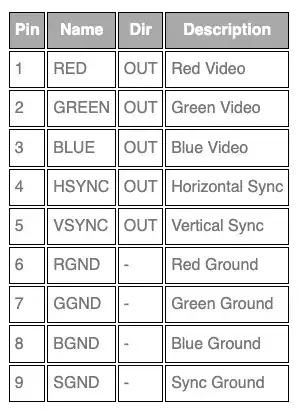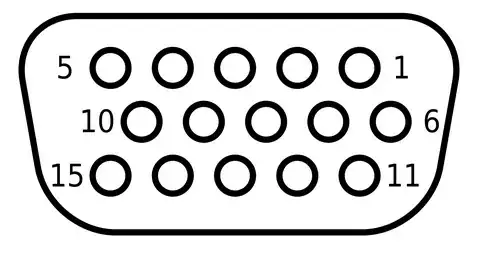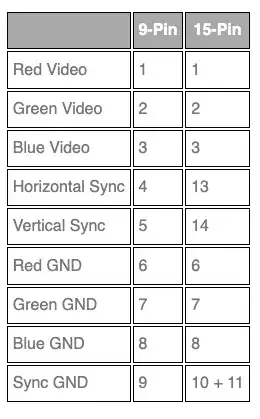I'm fairly confident it is actually RS-232 and not VGA.
If your only experience with technology is modern consumer tech, then it's easy to get the impression that there is a 1:1 correlation between connectors and the interfaces those connectors carry.
That is not how things worked historically, and it's still not how things work when you expand your horizons beyond consumer technology into the industrial and scientific world. Historically connectors were made by connector manufacturers and then adopted by equipment manufacturers.
The same connector would often be used for multiple incompatible applications, sometimes even on the same system. The IBM PC and compatibles were especially susceptible to this as the design of the PC expansion slot backplate ruled-out many common connectors and often left little room for labelling.
Unfortunately, even people who should damn-well know better get this wrong, as can be seen from the various product listings given in other answers. A VGA to RS-232 cable makes no sense as a concept, most likely the product sold as such is actually a mislabelled monitor cable but it doesn't exactly inspire confidence in the seller.
In terms of the 9 way D connector this was used for a number of applications on the IBM PC family of computers.
- The EGA/CGA/MDA video interfaces with "digital"* colour signals. The pinouts for all of these were quite similar, with the sync signals and the grounds in the same place and an EGA card could be configured to support a CGA or MDA monitor.
- Serial ports, starting with the paralell/serial combo card for the PC/AT.
- IBMs professional graphics controller (sometimes referred to as PGA) used a 9 way D connector for analog RGB video. The pinout was completely different from MDA/CGA/EGA.
At the "PC end" of the cable, connector gender was used to distinguish between video ports and serial ports, but since cables could be either male to male or male to female this is of limited help for the peripheral end of the cable. It also does not distinguish between a MDA/CGA/EGA like port and a PGA like port.
In 1985, NEC introduced their JC-1401P3A "multisync" monitor. This had a 9 pin input with a 10 pole mode switch to select between analog and digital mode. In TTL mode it used a CGA/EGA compatible pinout, while in Analog mode it used a PGA compatible pinout but in addition to the composite sync used by PGA it also supported separate horizontal and vertical sync signals.
VGA came along in 1987 and chose to use a 15 pin high-density connector for the video output. This became the de-facto standard for analogue video outputs on PCs, and was also adopted by some non-PC computers.
The monitor end though was less standardised. Some monitors used 15 pin connectors, some used 9 pin connectors, some used captive cables.
The variant of the PGA pinout with seperate horizontal and vertical sync signals seems to have retroactively become known as "9 pin VGA", though VGA did not exist when it first appeared.
| PIN |
MDA |
CGA |
EGA |
PGA |
9 pin VGA |
| 1 |
Ground |
Ground |
Ground |
Red |
Red |
| 2 |
Ground |
Ground |
Secondary Red |
Green |
Green |
| 3 |
|
Red |
Primary red |
Blue |
Blue |
| 4 |
|
Green |
Primary green |
Csync |
Hsync |
| 5 |
|
Blue |
Primary blue |
Mode |
Vsync |
| 6 |
Intensity |
Intensity |
Secondary green |
Red Ground |
Red Ground |
| 7 |
Video |
|
Secondary blue |
Green Ground |
Green Ground |
| 8 |
Hsync |
Hsync |
Hsync |
Blue Ground |
Blue Ground |
| 9 |
Vsync |
Vsync |
Vsync |
Ground |
Ground |
I can't seem to find a manual for your specific monitor, but I did find a link to a manual for a different samsung monitor which follows the "9 pin VGA" pinout listed above. I strongly suspect this is what your monitor is using, it may also support combined sync, many monitors did.
References:
* In the sense that each line was either high or low, not in the modern sense of a digital data stream.