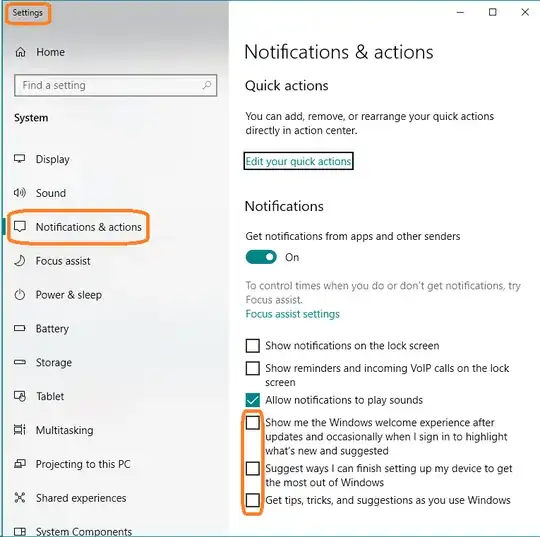I opened my Windows image viewer today and got a popup ad that said "Edit your images using AI...learn more (hyperlinked)". I don't want to use AI on my desktop and didn't ask for this feature. Is there any way I can disable popup messages advertising new Windows features like this? I'm using Win10, fully updated.
Asked
Active
Viewed 3,235 times
1 Answers
22
- Press Windows, type notif, and select Notifications & actions settings.
- Uncheck the last three items to stop some of the egregious Windows notifications
- Another approach is to use a third-party tool, such as O&O ShutUp10++ or an alternative to block additional advertising. N.B.: Before using any third-party tool, check it for safety at VirusTotal.
That said, Microsoft is now foisting advertisements for Games and Edge by still other means, so after an update, expect yet another ad or two. So far, the only way around those appears to be to use another OS, such as Linux -- and after Windows 10 EOL, 14 Oct 2025, that becomes moot.
DrMoishe Pippik
- 37,887