I have sets of pictures grouped together in digikam.
How can I see and compare each picture within a group ?
The precedent view is taken from the View>Preview mode (digikam 8.4.0). The group is marked by the frame around the picture, but no action to the group is accessible in this mode.
You need to switch to View > Thumbnails, an icon is shown and gives access to group command
(show and ungroup)
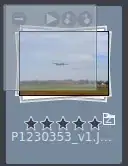
With Left-Click on the icon, digikam shows other pictures of the group / or hide them
With Right-Click, it gives access to a set of group commands (show and ungroup)