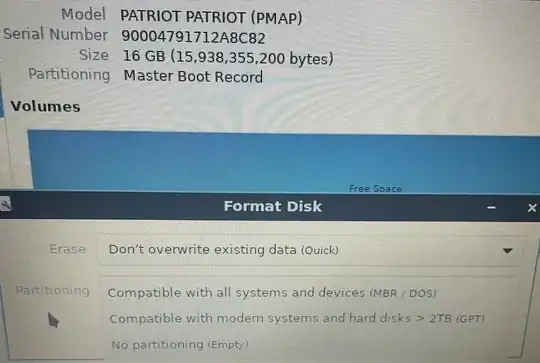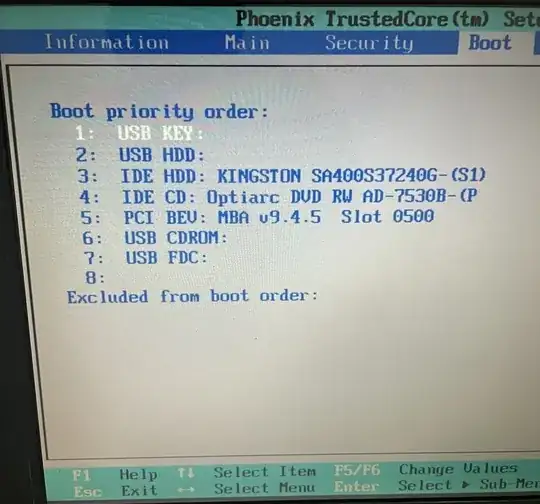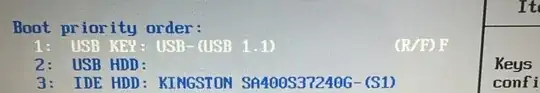After creating the usb in linux do you run lsblk -fmap to verify it's exfat etc.?
There might also be strange partitioning on it, always worth completely blatting before creating.
lsblk -fmap # find usbs corresponding /dev/sd*
sudo dd status=progress if=/dev/zero of=/dev/sdb bs=4k && sync # replace sdb with usbs letter
Most tools handle formatting (creating filesystem and partitioning) for you, so a clean slate is a good state. USB sticks come preformatted, which might not be the right formatting for you.
Also, reading about woeusb it seems people find it finicky. Ventoy seems to be more popular nowadays, also has a GUI if you prefer.
Remember to choose gpt for the partition scheme if on UEFI or mbr if on Legacy Boot (can be seen in BIOS).
Also remember that Secure Boot can intefere with things. If you got the ISO from a trusted source you can disable Secure Boot to rule that out as an issue. Ventoy has instructions for getting Secure Boot happy with your USB if you're willing to fight that battle.
If it's still no good. You can plug in your good USB alongside the bad one and inspect them with fdisk -x \dev\xxx. If you see differences in either the Disklabel type or the partition tables, that's probably the issue.