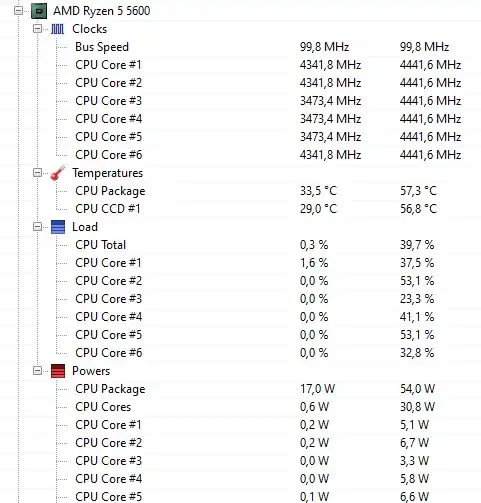I have new hardware: AMD Ryzen 5 5600 CPU, ASUS Prime A520M-A II board and Ballistix 3200Mhz memory.
It's running fine, but the CPU speed in idle (nothing happening in Windows, CPU load is 1%-2%) is not slowed down at all from the base speed of 3.5Ghz. Here is an excerpt from Open Hardware Monitor (it's similar in Windows task manager):
The CPU should run at lower speeds when idle and draw less than 20W right? But I can't get it down. What I tried:
- Windows power settings are balanced, min CPU power is at 5% and max at 100%
- Installed the latest ASUS chipset drivers
- Installed the ASUS AI suite which talks about power management in some places, but none of the settings actually change anything
- In the bios, I tried the "D.O.C.P. DDR4-3200" profile and also an "auto" setting (which lowered the ram frequency but no change for CPU speed)
- In bios, I can't find many settings for CPU power consumption or speeds except for "VDDCR CPU Load Line Calibration" (switched from "Auto" to "Regular" - no change) and "VDDCR SOC Load Line Calibration" (dito)
- Bios version is 3607, which is the second most recent from the ASUS website (from 03/2024)
What can I do to get lower idle speeds and lower power consumption?
(Similar question without answer here: CPU doesn't lower the frequency when idle)