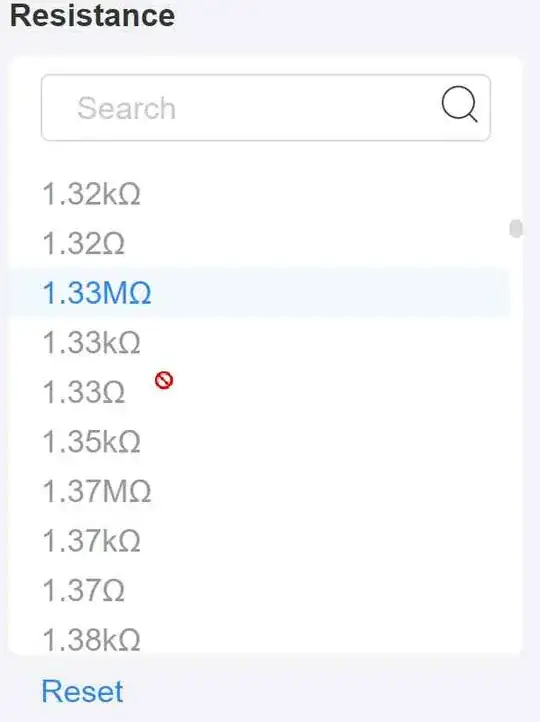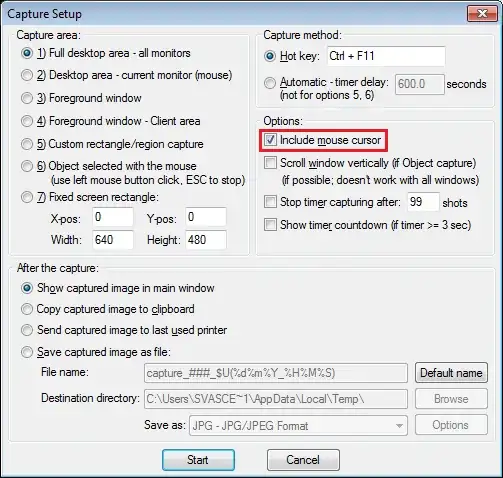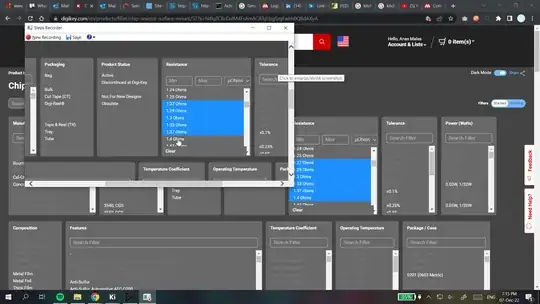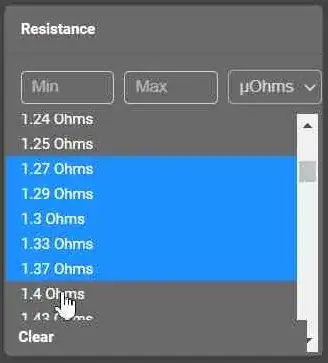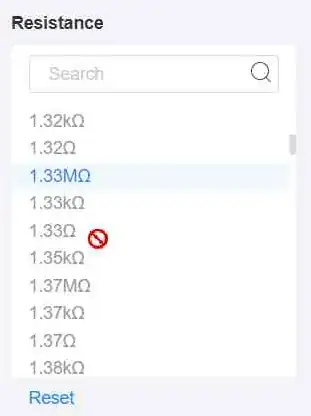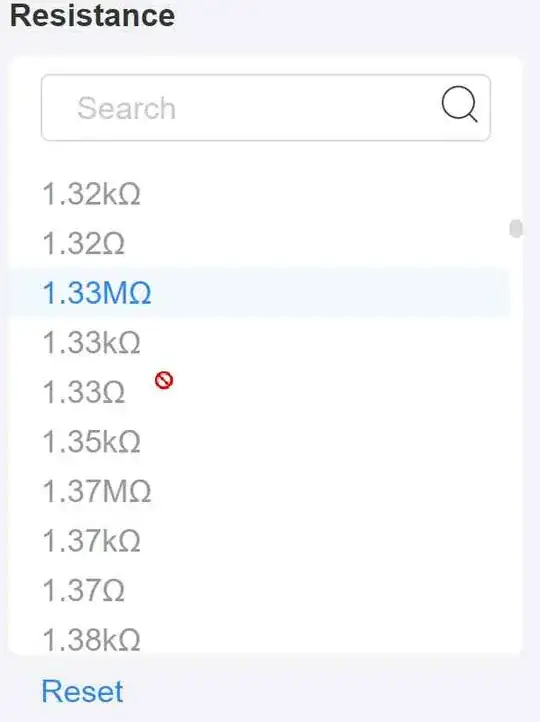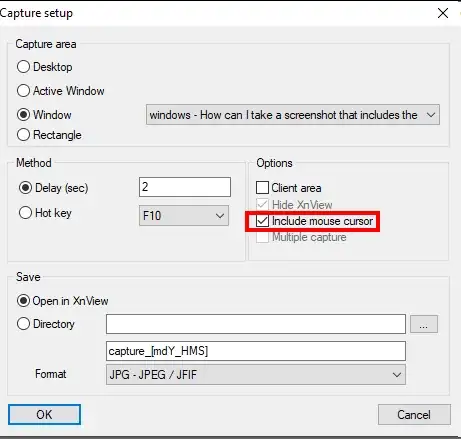On windows 7 through 11, you can use the built in "Steps Recorder" application. This application shows the cursor as it is, and doesnt require installing a program (which may require admin access). The big disadvantage is resolution.
Unfortunately, you cannot copy the taken screenshots directly, but you can either use Win + Shift + S to then take a screenshot of that screenshot, or use this tutorial to extract the images.
Here are a couple of examples:
The screenshot of steps recorder that I got my target image from:
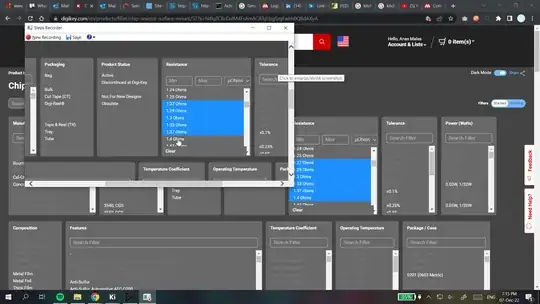
A couple of screenshots taken this way:
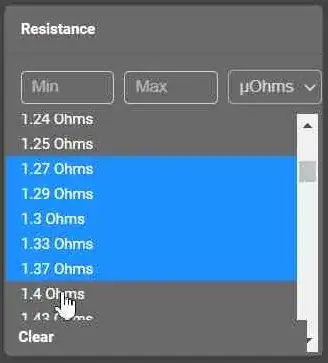
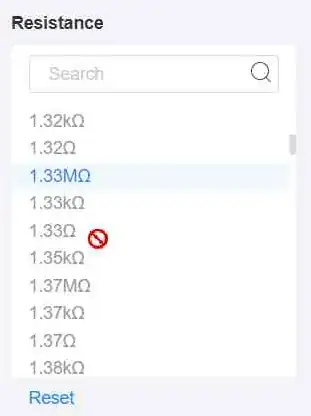
The resolution problem can be partially mitigated by enlarging the screen if the area required is small, example: