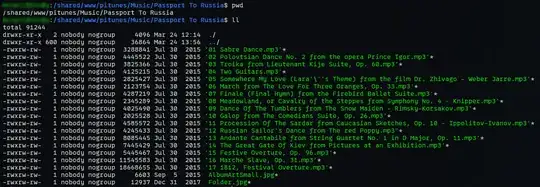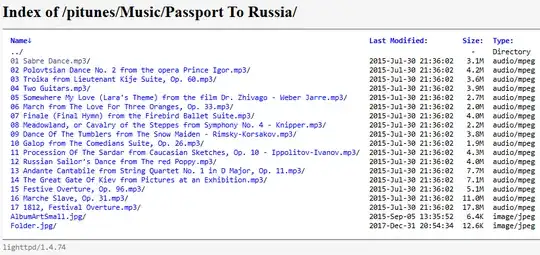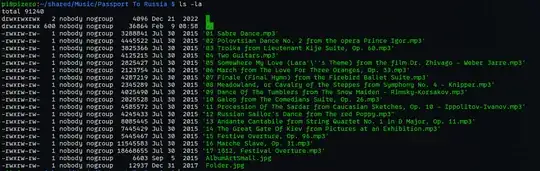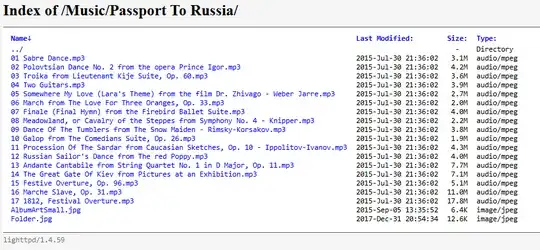I configured lighttpd 1.4.74 on ubuntu 24.04 to allow directory browsing, via .conf file:
dir-listing.activate="enable"
I have also tried
server.dir-listing = "enable"
They both seem to give me the same results, where static files' links have a trailing /. Here is an example of a directory's contents:
And here is what lighttpd serves up:
The links to those mp3 and jpg files works correctly even though they have the erroneous /. But even with them working correctly, I need to get it generating correct link text because there is a process parsing these href values, and it thinks they're directories.
It may be worth noting that elsewhere I have a raspberry pi running Raspbian and lighttpd 1.4.59. It is working correctly:
What could I have wrong on my new Ubuntu/lighttpd server to cause these extra / characters?