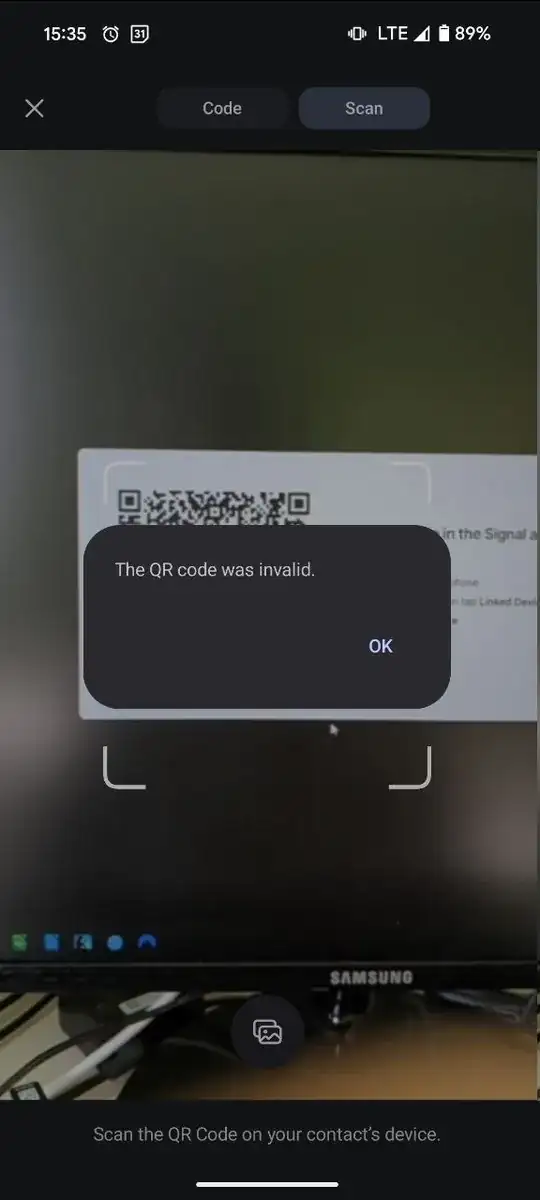Went I wanted to link my Signal Android to my Signal for Desktop, I did the following steps:
- Open Signal Desktop
- It shows me a screen telling me to scan a QR code to link my device
So I opened my Signal Android, and:
- Touch the three-dots menu on the top-left
- Select "Settings"
- I saw a button with QR logo on the right
- I touched the QR button
- I touched the "Scan" button
- Scanned the QR code on my Signal for Desktop
- Was greeted with this error screen saying "The QR code was invalid":