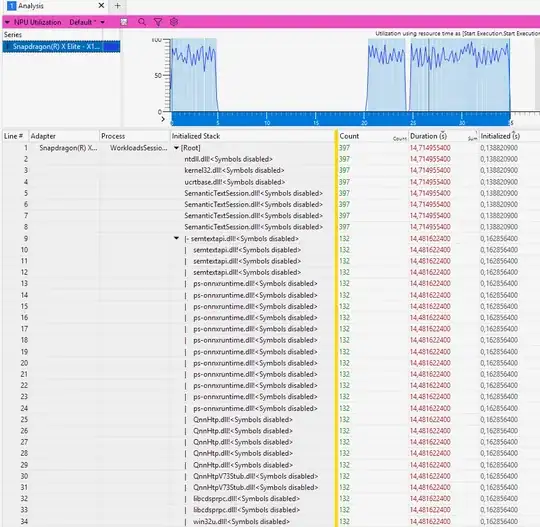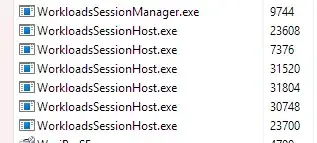I am experiencing a weird, every 30s, load on the NPU of my arm-based Win 11 Notebook that seems to reduce battery.
I did some WPR traces and found the root cause to be
which is in C:\Program Files\WindowsApps\WindowsWorkload.Manager.1_1.7.804.0_arm64__8wekyb3d8bbwe
where the WorkloadsSessionManager.exe
and WorkloadsSessionHost.exe are called with parameter
-ServerName:Microsoft.Windows.Private.Workloads.SessionManager/Host
d---- 30.03.2025 10:04 AppxMetadata
-a--- 30.03.2025 10:04 2606 AppxBlockMap.xml
-a--- 30.03.2025 10:04 3830 AppxManifest.xml
-a--- 30.03.2025 10:04 10479 AppxSignature.p7x
-a--- 30.03.2025 10:04 224792 CoPilotLibraryBroker.exe
-a--- 30.03.2025 10:04 12856 Microsoft.Windows.Private.Workloads.SessionHost.winmd
-a--- 30.03.2025 10:04 13848 Microsoft.Windows.Private.Workloads.SessionManager.winmd
-a--- 30.03.2025 10:04 15416 Microsoft.Windows.PrivateCommon.winmd
-a--- 30.03.2025 10:04 76832 SessionManagerBrokerProxyStub.dll
-a--- 30.03.2025 10:04 232 windows.png
-a--- 30.03.2025 10:04 174104 WorkloadsSessionHost.exe
-a--- 30.03.2025 10:04 267320 WorkloadsSessionManager.exe
I cannot find any further info about this Workload Manager nor how I can get an overview of what exactly is running there. Any hint or direction would be helpful. Note: I know google and chatgpt :)