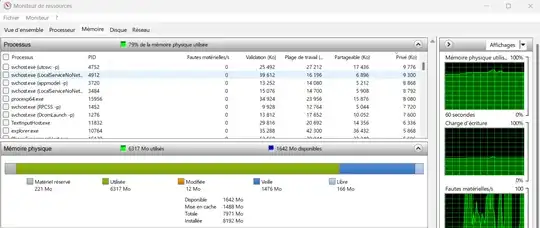Simple question, I created a WSL2 instance on 8Gb of RAP laptop and immediately saw the memory usage increase to 6Gb with no process taking that much memory (including all process combined) :
Obviously this sounds like to be a VM issue.
I started by trying to delete the VM instance, and even went to try to disable hyperV, but the memory usage problem when no foreground application is running persists.