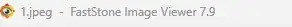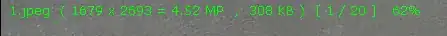I really enjoy using FastStone Image Viewer as my image viewer; its file tree is great for navigating my folders.
My one issue is that I would enjoy being able to see the full file path on the title bar when navigating in windowed or full-screen view. Currently, you can only see the name of the image you are seeing.
I looked through the settings, but I was not able to find a way to set that up.
I know that Windows File Explorer has that option:
I was wondering if there was a way to apply that to the FastStone title bar or if someone could provide instructions for another image viewer like FastStone that has such option.