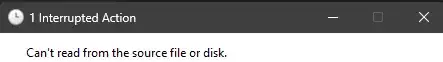Are these a sign of a disk failure? Drive I use is Adata SU630 480GB SSD, OS installed is Windows 11. I did a backup to both external HDD and Google Drive a couple of months/years ago, and now some of the photos on the SSD seem to be corrupt, can't be opened although being JPEG extension and some files can't be transfered from SSD to external HDD as shown in the 2nd screenshot. I use "Large icons" view so if there's no preview loaded for an image, there's a high chance that image can't be opened. So far, raw files (10MB+ in size) haven't been affected by this, only smaller JPEGs. By the way, the file from the first screenshot can be opened in Google Drive and external HDD without any issues. My thought is that, since I haven't used these files, SSD did something with them (like relocating bad sectors of memory) causing them to be corrupted.
When it comes to transfer, I noticed it happens with PDF, MP3, JPEG formats depending on the type of media but it's usually a smaller file that hasn't been opened in a while. Another phenomenon is that it gets transfered successfully onto an external drive but then fails to open there.