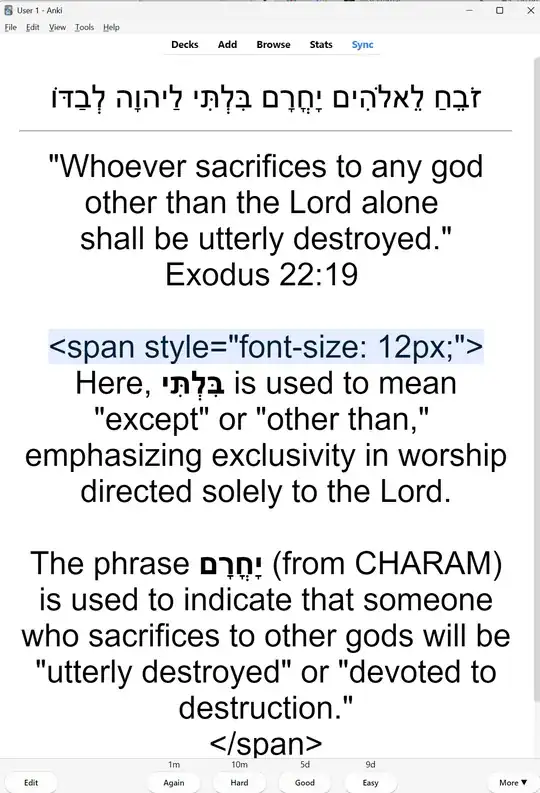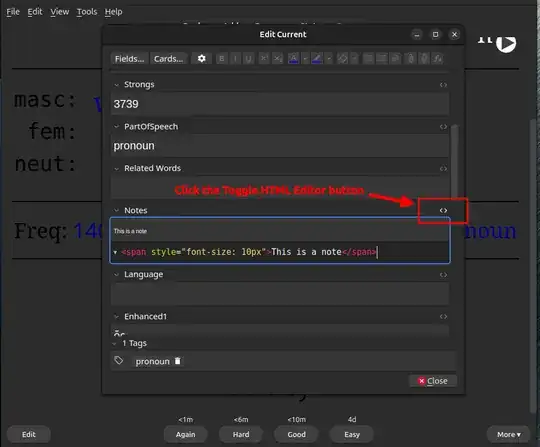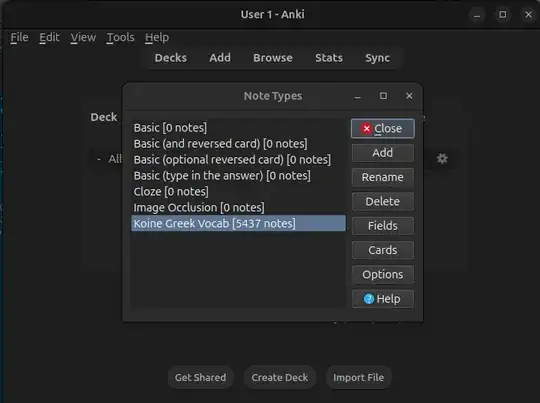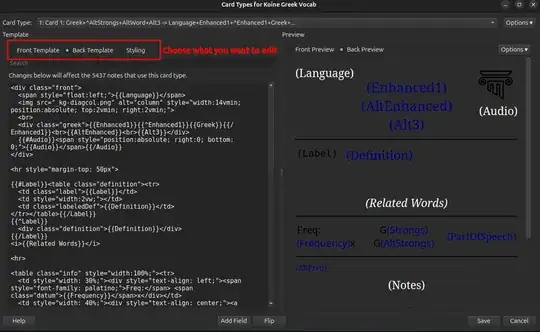I want to use multiple fonts sizes in my answer to get everything to fit better. Can I not do something like this?
1 Answers
In Linux (Ubuntu 24.04) it works for me, but you have to click the Toggle HTML Editor button for the Notes field and then type your HTML in that editor. Otherwise it just takes your input as plain text.
In the Notes field in the screenshot below, the bottom row is the HTML Editor and the top becomes a real-time preview.
Alternatively, you could edit the card style to make your changes global for that note type. In the main UI choose Manage Note Types from the Tools menu. You'll get a window of all the different Note Types (which are reallycard style sets) you have installed. I'm not sure which type you would have for the Hebrew cards you show; the one I work with is the Koine Greek Vocab.
Select the type you want to edit and click the Cards button. You will be presented with an editor window in which you can modify the layout and style of the cards. There are separate layouts for the front of the card and the back, and you can define CSS classes in the Styling editor.
- 8,551