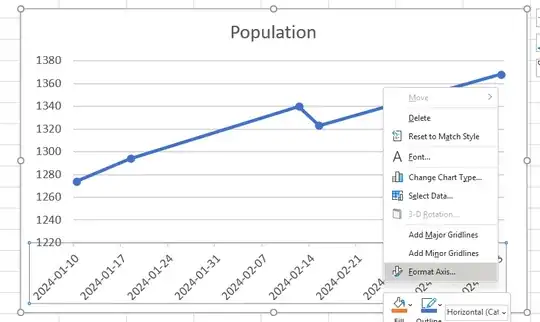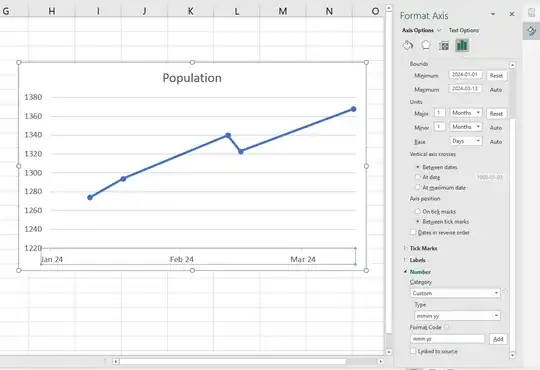I have a table of population amounts recorded sporadically by date. I want to make a line chart in Excel that displays the population data over time with day-specific information but with the X-axis labeled by month and year.
So for example, if I have the following data:
| Date | Population |
|------------|------------|
| 2024-01-10 | 1274 |
| 2024-01-18 | 1294 |
| 2024-02-12 | 1340 |
| 2024-02-15 | 1323 |
| 2024-03-05 | 1368 |
I want my chart to look like the following:
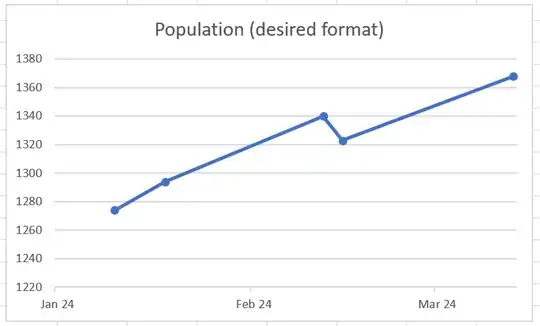
However, when I select my data and insert a line chart with markers, it shows individual dates as my x-axis labels instead.
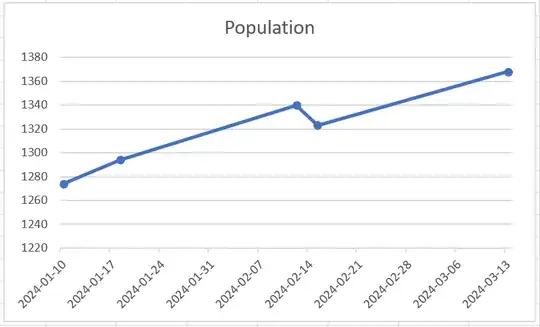
How do I change the X-Axis of my line chart to show month names and years instead?