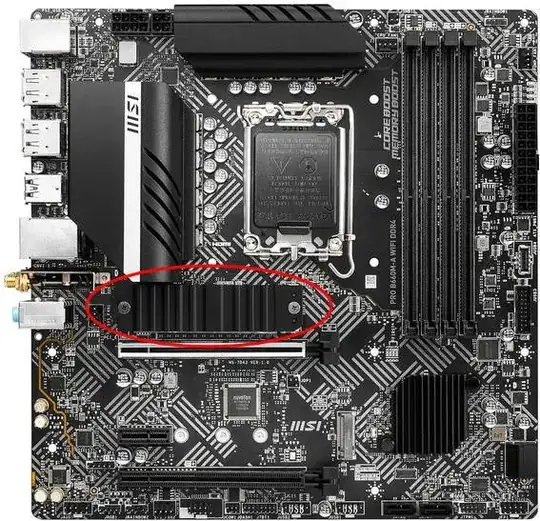Knowing I had a spare PCIe slot, I purchased this SSD
SAMSUNG 990 EVO Plus SSD 2TB, PCIe Gen 4x4, Gen 5x2 M.2 2280, Speeds Up-to 7,250 MB/s, Upgrade Storage for PC/Laptops, HMB Technology and Intelligent Turbowrite 2.0, (MZ-V9S2T0B/AM)
But it doesn't seem to fit either of the two slots labelled as PCIe that my motherboard seems to have. This is my motherboard
MSI PRO B660M-A WiFi DDR4 MATX Motherboard - Powerful Performance, Reliable Connectivity & Sleek Design, M.2 Shield Frozr, PCIe 4.0, USB 3.2 Gen2, Wi-Fi 6 & Bluetooth 5.2, Core Boost, Memory Boost