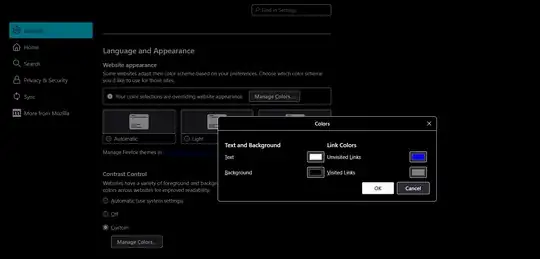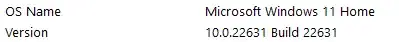This question is not a duplicate of the other question because
- The other question and answer are nearly 12 years old (asked and answered in 2013) and have no relevance to the current version of Firefox in 2025.
That question was for version 69 of Firefox when Firefox was less than 9 years old, while my question is for version 138 (literally double the version number) and when Firefox is now nearly 21 years old!
Indeed, the only and selected answer there refers to a file userContent.css, but using Everything, I'm unable to find any such file anywhere in my hard drive.
I have tried doing everything the answer there says to do and it doesn't work (see below). (Someone else can try it and verify if I am correct or mistaken.)
I do NOT want to have to look for and edit a CSS file. Instead, if possible, I want to simply edit the settings from within Firefox. (And if this is not possible in the current and latest version of Firefox, I'd like to be told that it is not possible.)
I previously set the visited link colors as grey (possibly with the assistance of the "visited link enabler" extension).
But I just got an automatic update (to Firefox version: "138.0 (64-bit)").
And now the visited link colors have reverted to the default purple.
I don't see anyway to change the visited link colors back to grey.
What I can do is this:
Under about:preferences > General > Language and Appearance > Contrast Control, select Custom and set the colors.
But I do NOT want to do this because now it also fixes the colors for Text and Background for ALL websites.
Whereas all I want to do is fix the color for visited links (and NOT also change the colors for Text and Background for ALL websites).
I have also done this:
Go to about:config > Change both browser.visited_color and browser.visited_color.dark to #808080 (grey).
But nothing changes and the visited color links still remain as purple.
As per the 2013 (12-year-old) answer to the (12-year-old) question that this question has been marked a duplicate of, I've also done this:
At C:\Users\[username]\AppData\Roaming\Mozilla\Firefox\Profiles\8tyvfse3.default-release\chrome, create the file userContent.css then "add these lines to that file to change the colors":
a { color: #333388!important; } /* Unvisited link color */
a:visited { color: #333340!important; } /* Visited link color */
I then also restarted Firefox and restarted my computer.
The above doesn't work. (And, changing the numbers "333388" and "333340" to anything else does nothing.)
If it matters, I'm using Windows: