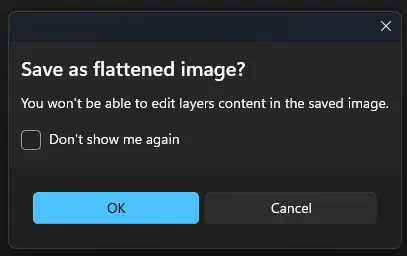In the Windows 11 version of Microsoft Paint, when I go to save an image with layers I get a notification saying my layers will be flattened in the saved image and I won't be able to edit them. This happens if I try saving as PNG, JPEG, BMP, and GIF.
How do I save an image in MS Paint without flattening my layers?